The EMZ-5TRH is a New and Improved High Eyepoint model with an eye relief of 20.9mm designed for microscopists and for people who wear glasses. It is specially designed to give the user more clearance between their eyes and the microscope. The high eyepoint models also uses a newly designed eyepiece with a wider designed lens to compliment the high eyepoint models (MA522 10X, MA818 15X, MA819 20X) Optional rubber eye guards (MA906) are also available.

Body: Trinocular, Rotatable 360°, Cast Aluminum Alloy Construction
Trinocular Port: 23.2mm I.D, 25.2mm O.D
Zoom Ratio: 6.5:1
Zoom Range: 0.7x - 4.5x
Zoom Knobs Markings: 0.7, 1, 1.5, 2, 2.5, 3, 3.5, 4, 4.5
Zoom Control: Dual, graduated, bilateral
Magnification: 7x - 45x (10x eyepieces)
Objective Lens: Brass Construction
Field of View: 32mm - 5.1mm
Working distance: 93mm
Eyetube Inclination: 45°
Eyepieces: High Eyepoint 10x, ( MA522- Paired) (required)
Interpupillary Distance: 54mm - 75mm
Dioptric Adjustment: Dual (+/- 5 diopters)
Extended Mag Range: 2.1x - 270x (With auxiliary lenses and eyepieces)
Extended Working Distances: 34mm - 251mm (With auxiliary lenses and eyepieces)
Mounting: Fits 84.5mm Diameter Focus Holders
Auxiliary Lenses: 0.3x (252mm), 0.44x (181mm), 0.5x (150mm), 0.75x (97mm), 1.5x (49mm), and 2x (34mm) (optional)
Manufacturer: MADE IN JAPAN
Warranty: LIMITED LIFETIME WARRANTY
Includes:
EMZ-5TRH Trinocular Zoom Stereo Body
Meiji Techno Dust Cover (MA703)
EMZ Meiji Techno Instruction Manual
Limited Lifetime Warranty Card
The PC Pole Stand with FC Focus Block/Holder stand in Meiji Techno America’s basic precision pole stand with "FC" focusing holder with coaxial coarse and fine focus block mounted on a plain base. This stand is designed for applications where precise fine focus adjustment is required. It accepts our EMZ, EMT and EMF stereomicroscope bodies. Supplied with a 94.5mm diameter reversible black and white stage plate with a locking pin and two stainless steel stage clips and a 20mm diameter vertical pole. The PC stands compact design allows users to maximize their work area, so that operation in limited space becomes possible. Since there is no built in illumination, it allows the end-user to select from a variety of incident light options from an LED ring light to a dual arm fiber optic system.
PC Info:
Stand: Pole stand with 150mm (5.9") wide by 230mm (9.05") deep base with 9" inch pillar
MA568: 94.5mm diameter black and white stage plate
MA593: Two stainless steel stage clips
FC: Coarse and fine focus block with 84.5mm inner diameter
Illumination Port: No illumination, requires an external illuminator for lighting - See Illuminators
MA151/35/03 Info:
"C"mount adapter with 0.3 lens, accepts 21mm reticle (Slips over top of existing photo tube - For 1/3" CCD)

|
Camera Chip Size
|
Suggested Adapter
|
|
1/4"
|
0.265 or 0.3X
|
|
1/3"
|
0.3X
|
|
1/2"
|
0.45X, 0.5X or 0.6X
|
|
1/1.8"
|
0.45X, 0.5X or 0.6X
|
|
2/3"
|
0.7X
|
Includes:
• HD1500TM Camera
• HDMI Cable
• USB Cable
• 12V AC/DC Power adapter
• SD Card
• Mouse
• Application Software ISCapture
• Packing Box
NEW: BUILT-IN MOUSE CONTROL CAMERA
The significant innovation of the HD15000T is making the software implant inside the camera. This forward thinking feature frees users from cumbersone computers and annoying buttons. You can control the camera by only a mouse directly.

Videos of the camera in action with our microscopes:
Brief overview with the compare feature
With Darkfield microscopy.
PERFECT COLOR REPRODUCTION
Meiji Techno's HD technology offers true-to-life reproduction oh image color. What you see on the monitor is what you get from the microscope eyepiece. No compressed date transmission, resulting in scientific-grade images.
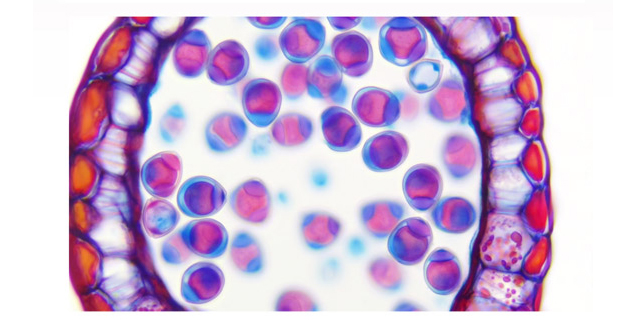
1080P 60FPS FULL FRAME RATES
With 60fps at 1080p, the HD1500T presents a perfect combination of outstanding resolution and frame rate. This allows the user to fluently manipulate the live images without any lags.
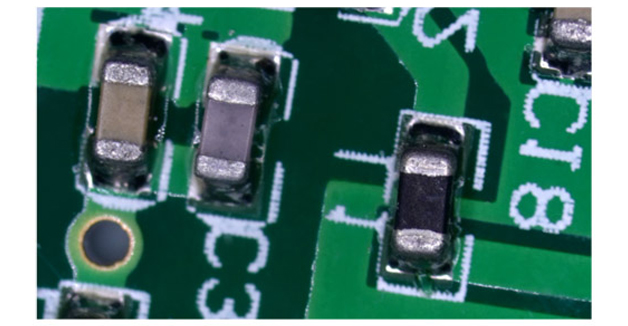
HDMI+USB 2.0+SD OUTPUT
Multiple output options are available for this powerful HDMI camera. HDMI 1080P, USB 2.0, or SD memory card can be used individually or all three SIMULTANEOUSLY.

DUAL FPGA PROCESSORS
With an innovative Dual FPGA processor architecture design, FPGA1 for image quality processing and FPGA2 for image output control, you get a high-speed preview without sacrificing image quality. It is the most powerful camera you deserve to have.
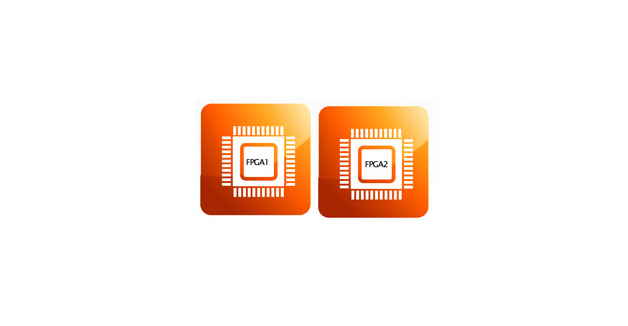
SMART PRESENTATION
Camera parameters such as exposure time, white balance, and gain are designed by default to operate automatically. Automatic optimum configuration is expected to be done in 0.015 seconds, and you'll find that the camera is easily managed from the start.
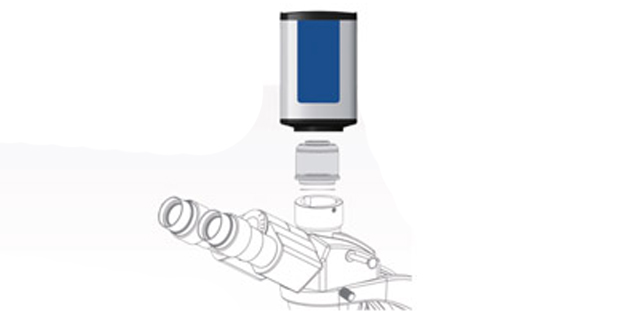
ADVANCED PARAMETER SETTING
For users with specific requirements, the camera is designed with parameter setting buttons that enable manual adjustment of white balance, gain, saturation, Gamma and screen freeze.

PC TO TV
Images are displayable on PCs and HDMI-installed TVs. All parameters can be controlled by the computer to adjust them to actual situations. This is advantageous in teaching and meeting applications.

On-board Video Saving
The SD card can save not only still images, but also dynamic images in 720P color definition, such that motion trails are recorded in fast speed and intact form.
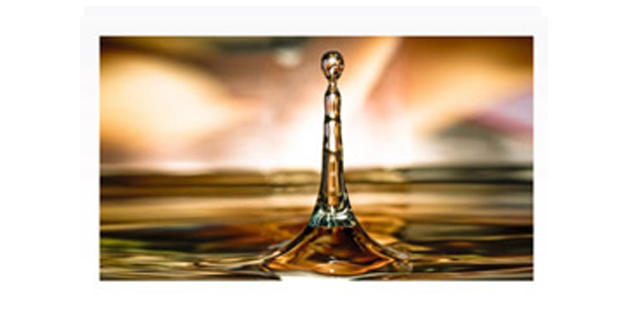
LOW LIGHT SENSITIVITY
Thanks to its highly sensitive sensor, the HD1500T is capable of capturing low-light images rapidly. In darkfield imaging and even fluorescence, it will automatically increase the sensitivity, presenting low light images with clarity in high-speed preview mode.
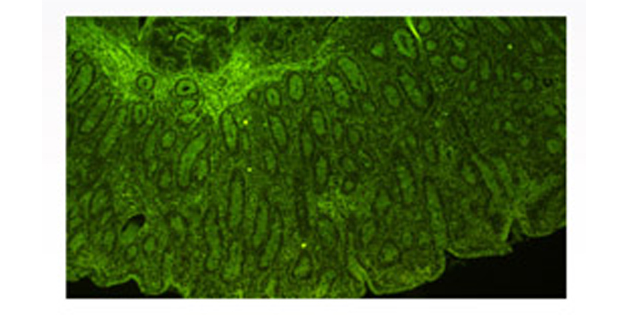
|
Model
|
Type
|
Version
|
Mega Pixels
|
Resolution
|
Frame Rate (FPS)
|
Sensor
|
C" Mount
|
|
HD1500T |
HDMI/USB 2.0 | Color | 2-6MP | 3264 x 1840 Static 1920 x 1080 Dynamic |
60fps by HDMI 30fps by USB 2.0 |
1/2.8" CMOS | 0.3X |
|
HD1500TM |
HDMI/USB 2.0 | Color | 2-6MP |
3264 x 1840 Static |
60fps by HDMI 30fps by USB 2.0 |
1/2.8" CMOS | 0.3X |
|
HD1500MET |
HDMI/USB 2.0 | Color | 2-6MP | 3264 x 1840 Static 1920 x 1080 Dynamic |
60fps by HDMI 30fps by USB 2.0 |
1/2.8" CMOS | 0.3X |
|
HD1500MET-M |
HDMI/USB 2.0 | Color | 2-6MP |
3264 x 1840 Static |
60fps by HDMI 30fps by USB 2.0 |
1/2.8" CMOS | 0.3X |
|
HD1000-LITE |
HDMI/USB 2.0 | Color | 5MP |
2592 x 1944 |
15fps by HDMI |
1/2.5" CMOS |
0.3X |
|
HD1000-LITE-M |
HDMI/USB 2.0 | Color | 5MP |
2592 x 1944 |
15fps by HDMI |
1/2.5" CMOS |
0.3X |
|
HD1600T |
USB 3.0 | Color | 16MP | 4608 x 3456 |
25fps by USB 3.0 |
1/2.33" CMOS |
0.3X |
|
SS500-MC |
Wifi | Color | 5MP | 2912 x 1640 | 60fps by Wifi | 1/2.3" CMOS | 0.3X |
|
WF300 |
Wifi | Color | 8MP | 3200 x 2400 | 60fps by USB 2.0 30fps by Wifi |
1/2.8" CMOS | 20-43mm Eyepiece Mount |
|
WF200 |
Wifi | Color | 5MP | 2592 x 1944 | 40fps by USB 2.0 15fps by Wifi |
1/2.8" CMOS | 0.3X |
|
WF100 |
Wifi | Color | 5MP | 2592 x 1944 | 30fps by Wifi | - | - |
|
X-1000U |
USB 2.0 | Color | 5MP | 2592 x 1911 | 10fps by USB 2.0 | 1/2.8" CMOS | 0.3X |
|
MIS-PL-DV24 |
USB 2.0 | Color | 2MP | 1600 x 1200 | 30fps by USB 2.0 | 1/2" CMOS | 0.5X |
|
DK-LITE-B |
USB 2.0 | Color | 1.5MP | 1440 x 1080 | 10fps by USB 2.0 | 1/2.5" CMOS | 0.5X |
|
DK1000CB |
USB 2.0 | Color | 2MP | 1600 x 1200 | 15fps by USB 2.0 | 1/2" CMOS | 0.5X |
|
DK1000M |
USB 2.0 | Monochrome | 1.3MP | 1280 x 1024 | 30fps by USB 2.0 | 1/2" CMOS | 0.5X |
|
DK3000C |
USB 2.0 | Color | 3.1MP | 2048 x 1536 | 12fps by USB 2.0 | 1/2" CMOS | 0.5X |
|
DK5000C |
USB 2.0 | Color | 5MP | 2592 x 1944 | 5fps by USB 2.0 | 1/2.5" CMOS | 0.7X |
|
HD2000C |
USB 2.0 | Color | 2MP | 1920 x 1080 | 60fps by USB 2.0 | 1/3" CMOS | 0.3X |
|
ST1000C |
USB 3.0 | Color | 5MP | 2592 x 1944 | 60fps by USB 3.0 | 1/2.5" CMOS | 0.5X |
Frequently Asked Questions
Q: Start the software and get the camera recognized, but the preview is all black.
A: Check whether the anti-dust cap on the C-mount is removed. If already removed and attach the camera to the microscop, check whether the lighting path toggle switch to the camera. Then try to extend the exposure time and gain to get brighter images.
Q: The imaging scene from the eyepiece is in focus but the live images from the camera are still out of focus.
A: This is because the camera and the eyepiece are in different focal planes. Can consider to use adjustable adapter to connect camera to the microscope trinocular, and the adjust the adapter to make the live image in focus.
Q: There are some shadows on the image and the shadows always stay in the same position even when the sample is moved.
A: Possible reasons:
1. The anti-dust film on the camera C-mount is not removed. Remove the anti-dust film
2. Check to see if there is any dirt on the objective. Clean the objective.
3. Some dust on the surface of the camera IR filter. Clean the camera optical port.
Q: Camera frame rate is extremely slow.
A: Possible reasons:
1. Preview resolution is too high. Try lowering the resolution and check the change of the frame rate.
2. Exposure time is too long. If need exposure time longer than 200ms, try to use higher gain to get brighter images.
3. Computer issue. Computer is very old or the motherboard chipset is Intel 8 Series/C220 series.
Q: Start the software and get the error message: can not recognize the camera or No camera.
A: Possible reasons:
1. The camera USB cable is not well connected. Reconnect the camera again.
2. Check whether the camera is connect to the USB port on the front of the mainframe. If so, then connect it to the USB port on the back of the mainframe. The USB ports on the front of the mainframe are the extended ports from the motherboard which can not provide stable voltage and current for cameras.
3. The camera itself needs extra power supply but does not switch on the power. TrueChrome is required to switch on power, attach to the PC and then restart the software. TCC-6.1ICE is required to plug in power to be recognized by PC.
4. The camera driver is not installed or failed to install. Go to the "Device Manager" > "Imaging Devices" and check whether the camera is listed WITH YELLOW FLAG. Then re-install the driver again. If still fail to install to driver, please contact camera technical support for help.
Q: Image Field of View (FOV) is much smaller than the scene can be seen from the eyepieces.
A: Possible reasons:
The camera sensor size is not 1 inch. It needs reduce lens to get bigger FOV.
Low resolution is used to preview. Set full resolutionion.
The reduce lens does not match the camera sensor size.
Q: When push “Capture” button, sometimes the saved images are quite blurry.
A: It could be because some slight vibration happens on the camera during capturing the images.
Q: Security shield on ISCapture shortcut.
A: Some anti-virus or firewall softwaree installed in the PCs will identify the DLL files from ISCapture as virus and automatically isolate or delete the ISCapture software files. If have the warning message to delete or isolate the DLL files during the ISCapture installation, please ignore the warning message or set the ISCapture as trusted software. Otherwise, the ISCapture can not be used normally.
Q: Newer version software con not recognize the old cameras.
A: Currently, all the newer version software ISCapture is compatible with the previous version cameras EXCEPT TCA Series.
Q: After doing the measurement on the live images, the captured image is without any measurement data.
A: To save the live measurement on captured images, check the “Combined Measurements” checkbox in the File Save tab and then capture images. While doing the still image measurements, only click the Save or Save As on the right hand side shortcut to save the data on the images.
Q: The live images and the captures images color is quite different from the one we can see from the eyepieces.
A: Because of the different lighting source, White Balance is needed to correct the image color.
Q: How to do quick White Balance?
A: White Balance while attached to camera to stereo microscope: Use a white paper to replace the sample. Click on “White Balance” to correct the image color > Remove the white paper and put back the sample.
White Balance while attach the camera to the biological microscope: Move the sample slide to the blank area. Click on “White Balance” and move back the sample.
Q: After install ISCapture and firstly start the software, but get the error “The program can’t start because MSVCP100.dll is missing from your computer. Try reinstalling the program to fix this problem.”
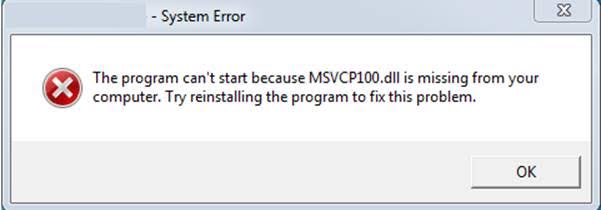
A; This is because the operating system lack of some Visual C++ 32bit library files which the ISCapture needs to call them. Without these files, the software can not be started normally. Install the patch VCredist_x86.exe (can be found in the CD that comes with the camera or go to http://www.microsoft.com/en-us/download/details.aspx?id=5555
Q: Start the ISCapture but get the error “Unable to execute file C:\Program Files\ISCapture\ISCapture.exe CreateProcess failed; code 740.

A: Completely remove the ISC Capture, reboot the PC and then right click on ISCapture installer (ISCapture Setup.exe) and select “Run as Administrator” to install the ISCapture. When you first start the software right click on the ISC icon and select “Run as Administrator” to start it.
Q:When start ISCapture, get error message “Cannot find the USB Key!”

A: The software is encrypted. Specific USB key is needed to attach to the computer port first.
Q:After capturing several images, it takes more and more time to save a frame image. Sometimes it is even up to more than 30 seconds, and then finally the software hang or crash.
A: If the image save directory is the network driver, during uploading the files to network driver, it will significantly increase the COP usage. When the CUP usage is up to 100%, the software will hang or crash. Recommend to change the file save directory to the computer hard disk.
Q: Whether can share the calibration files on different PCs?
A: If using the ISCapture earlier version than V4.0: Go to the folder “Application Data/ISCapture” in system disk, find the file “calibrationTable.ini” and copy it to another PC under the same directory. (The “Application Data” folder is a hidden folder, you might need to make the system invisible visible first.)
If it is ISCapture V4.0 or later, go to the Parameter tab and click “Backup” to backup the parameter settings and copy them to another PC to restore them.
Q:After install the ISCapture and every time I run the software i get the error:
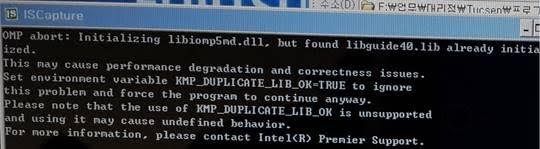
A: This is because some program in the user’s PC is using the library file ‘libiomp5md.dll’which will conflict with the ISCapture. So far as we know, the software GoPro Studio will conflict with ISCapture. To solve this issue, please try to remove the libiomp5md.dll from the C:\Windows\System32 folder while using the ISCapture.
Q: Shortcut keys for ISCapture to capture still images and videos:
A: With ISCapture V3.6.6 or later, running the ISCapture first, Press F9 key on the keyboard to capture images. Press F10 to start the video recording. If in manual recording mode, press F11 to stop the recording.
Q: On preview images, lots of horizontal lines appear.

A: This is because of the lighting frequency. Extend exposure time or turn off the filament lamp or fluorescent lamp in the environment to solve this issue.
Q:Recording issue when connected to the HD1500T/HD1000 Series to the monitor and recorded video directly to the SD card? If so, do you know what the capacity of the SD card the user used during recording the videos?
A:When recording videos to the SD card, the camera only supports the SD card with format SDHC. It can not work with the SD card format SDXC. And max. capacity of the SDHC format SD card is 32GB which means the SD card with capacity >= 64GB, is format SDXC.
If already use SDHC format SD card, please help to confirm the information below:
1). Whether the customer used the SD card came with the HD1500T/HD1000 camera?
2). If not, what exactly the model of the SD card the customer used? Maybe some picture of the SD card.
If got the issue while connect the camera to the computer, I need to confirm below information:
1). The software always stop recording AUTOMATICALLY after 5-10 minutes?
2). Whether the software or the computer freeze if MANUALLY stop the recording?
Package Information:
• 5 Ibs
• 12 x 10 x 4 inches
Modular Flexibility:
EMZ Series zoom stereo microscopes are most the rugged microscopes from Japan and tailored to fit the needs of each and every customer. Modular design enables the user to engineer their own custom solution for virtually any application, selecting components from the widest range bodies, stands, eyepieces, supplementary lenses, illuminators, camera adapters, and accessory components available in the microscope industry today.
Superb Optics:
Multi-coated optical components, free form chromatic and spherical aberration, provide crystal-clear, high resolution images. The Greenough optical design provides superior erect, unreversed, stereoscopic images, rich in contrast, brightness and correct in their original color. Excellent depth of field and a flat image rendition are also characteristic of the EMZ Series product line.
Rugged Dependability:
All-metal aluminum alloy microscope bodies and components with chemical resistant finishes guarantee stability and rugged dependability for a lifetime of day-in and day-out use. Superior craftsmanship, quality components and materials result in long-lasting, high-performance products.
Ergonomic Design:
All EMZ Series zoom stereo microscope bodies feature a compact lightweight design. Every stereo body features adjustment diopter tubes and interpupillary distance adjustment. Observation tubes are inclined at 45°, 60° or 90° for convenient fatigue free viewing depending on the application, A range of fixed of tilting focus blocks are available to mount the microscope body onto existing O.E.M. equipment. A choice of Zoom, Turret or Fixed magnification bodies with various working distances, optional auxiliary objectives and eyepieces, multiple adjustable stands, versatile illumination systems, and auxiliary components allow the end user to design a system to fulfill their specific requirements.
Applications:
EMZ Series zoom stereo microscopes are the prefect modular microscope systems for a multitude of applications ranging from biological and industrial fields to educational and training situations. A wide variety of professional groups currently use the EM series product to their advantage: Biologist, Physicians, Geologists, Engineers, Dentists, Dental Technicians, Veterinarians, Paleontologists, Entomologists, Gemologists, Educators, Scientific Researchers, Quality Control Personnel, Quality Assurance Personnel, Assemblers, Forensic Document Examiners, Art Restoration Experts, Textile Specialists, Wire and Die Manufacturers, Environmental Specialists, Ophthalmic Specialists, Dermatologists, Metrology Personnel, Tool and Die Professionals, Circuit Board Rework and Repair Personnel, Aquaculture Professionals, Embryo Transplant Professionals, Horticultural Experts, Exterminators, Fish and Wildlife Departments, U.S. Customs Service, Semiconductor Manufacturers, Foresters, Pharmaceutical Manufacturers, Electroplating Specialist, Ballistics Experts, and more!

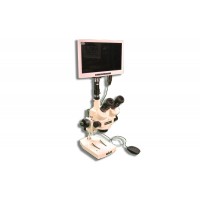
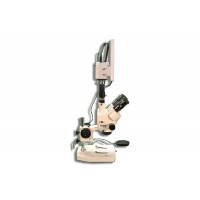




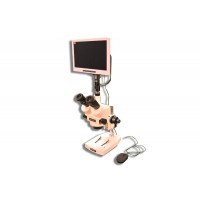








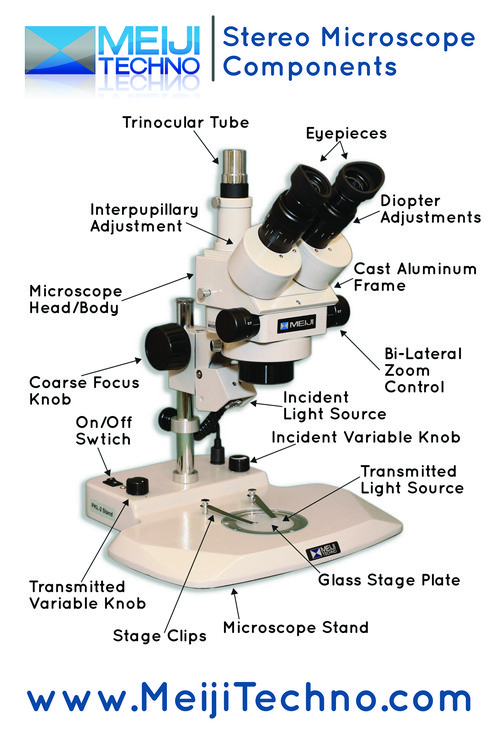
EM Series Optical Data
| Model | Zoom Range | Auxiliary Lens | Working Distance (mm) | SWF10X Eyepieces |
SWF12.5X Eyepieces | SWF15X Eyepieces |
SWF20X Eyepieces |
SWF30X Eyepieces |
|||||
| Total Mag. | Field (mm) |
Total Mag. | Field Diameter (mm) | Total Mag. | Field Diameter (mm) | Total Mag. | Field Diameter (mm) | Total Mag. | Field Diameter (mm) | ||||
| EMZ-1 | 1X -3X | none | 93 | 10X ~ 30X | 23 ~ 7.7 | 12.5X ~ 37.5x | 20 ~ 6.6 | 15X ~ 45X | 15.4 ~ 5.1 | 20X ~ 60X | 11.5 ~ 3.8 | 30X ~ 90X | 7.7 ~ 2.5 |
| 0.3X | 251 | 3X ~ 9X | 76 ~ 25.6 | 3.75X ~ 11.25X | 66 ~ 22 | 4.5X ~ 13.5X | 51.3 ~ 17 | 6X ~ 18X | 38 ~ 12.6 | 9X ~ 27X | 25.5 ~ 8.3 | ||
| 0.44X | 181 | 4.4X ~ 13.2X | 52 ~ 17.5 | 5.5X ~ 16.5X | 45 ~ 15 | 6.6X ~ 19.8X | 35 ~ 11.5 | 8.8X ~ 26.4X | 26 ~ 8.6 | 13.2X ~ 39.6X | 17.5 ~ 5.6 | ||
| 0.5X | 150 | 5X ~ 15X | 46 ~ 15.3 | 6.25X ~ 18.75X | 40 ~ 13.2 | 7.5X ~ 22.5X | 30.6 ~ 10.2 | 10X ~ 30X | 23 ~ 7.6 | 15X ~ 45X | 15.4 ~ 5 | ||
| 0.75X | 97 | 7.5X ~ 22.5X | 30.6 ~ 10.2 | 9.37X ~ 28.1X | 26.6 ~ 8.8 | 11.25X ~ 33.75X | 20.5 ~ 6.8 | 15 ~ 45X | 15 ~ 5.0 | 22.5X ~ 67.5X | 10.2 ~ 3.3 | ||
| 1.5X | 49 | 15X ~ 45X | 15.3 ~ 5.1 | 18.75X ~ 56.25X | 13.3 ~ 4.4 | 22.5X ~ 67.5X | 10.2 ~ 3.4 | 30X ~ 90X | 7.7 ~ 2.5 | 45X ~ 135X | 5.1 ~ 1.6 | ||
| 2.0X | 34 | 20X ~ 60X | 11.5 ~ 3.8 | 25X ~ 75X | 10 ~ 3.3 | 30X ~ 90X | 7.7 ~ 2.6 | 40X ~ 120X | 5.7 ~ 1.9 | 60X ~ 180X | 3.8 ~ 1.2 | ||
| EMZ-2 EMZ-2TR EMZ-5 EMZ-5TR EMZ-9 |
0.7X~ 4.5X |
none | 93 | 7X ~ 45X | 32.8 ~ 5.1 | 8.75X ~ 56.25X | 28.5 ~ 4.4 | 10.5X ~ 67.5X | 22 ~ 3.4 | 14X ~ 90X | 16.4 ~ 2.5 | 21X ~ 135X | 11 ~ 1.7 |
| 0.3X | 251 | 2.1X ~ 13.5X | 109 ~ 17 | 2.62X ~ 16.87X | 95 ~ 14.6 | 3.15X ~ 20.25X | 73 ~ 11.4 | 4.2X ~ 27X | 54.7 ~ 8.5 | 6.3X ~ 40.5X | 36.6 ~ 5.7 | ||
| 0.44X | 171 | 3.08X ~ 19.8X | 74.5 ~ 11.5 | 3.85X ~ 24.75X | 64.7 ~ 10 | 4.62X ~ 29.7X | 50 ~ 7.7 | 6.16X ~ 39.6X | 37.2 ~ 5.9 | 9.24X ~ 59.4X | 25 ~ 3.8 | ||
| 0.5X | 148 | 3.5X ~ 22.5X | 65.7 ~ 10.2 | 4.37X ~ 28.12X | 57 ~ 8.8 | 5.25X ~ 33.75X | 44 ~ 6.8 | 7X ~ 45X | 32.8 ~ 5.1 | 10.5X ~ 67.5X | 22 ~ 3.4 | ||
| 0.75X | 97 | 5.25X ~ 33.75X | 43.8 ~ 6.8 | 6.56X ~ 42.18X | 38 ~ 5.8 | 7.87X ~ 50.62X | 29.3 ~ 4.5 | 10.5X ~ 67.5X | 21.9 ~ 3.4 | 15.75X ~ 101.25X | 14.6 ~ 2.2 | ||
| 1.5X | 49 | 10.5X ~ 67.5X | 21.9 ~ 3.4 | 13.12X ~ 84.37X | 19 ~ 2.9 | 15.75X ~ 101.25X | 14.6 ~ 2.2 | 21X ~ 135X | 10.9 ~ 1.7 | 31.5X ~ 202.5X | 7.3 ~ 1.1 | ||
| 2.0X | 33 | 14X ~ 90X | 16.4 ~ 2.5 | 17.5x ~ 112.5X | 14.2 ~ 2.2 | 21X ~ 135X | 11 ~ 1.7 | 28X ~ 180X | 8.2 ~ 1.2 | 42X ~ 270X | 5.5 ~ 0.8 | ||
| EMZ-6 | 0.62X~ 4.2X | none | 108 | 6.5X ~ 42X | 35 ~ 5.4 | 8.12X ~ 52.5X | 30.7 ~ 4.7 | 9.75X ~ 63X | 23.7 ~ 3.6 | 13x ~ 84X | 17.7 ~ 2.7 | 19.5X ~ 126X | 11.8 ~ 1.8 |
| 0.5X | 180 | 3.25X ~ 21X | 70 ~ 10.8 | 4.0X ~ 26.2X | 61.4 ~ 9.4 | 4.87X ~ 31.5X | 47.4 ~ 7.2 | 6.5X ~ 42X | 35.4 ~ 5.4 | 9.75X ~ 63X | 23.6 ~ 3.6 | ||
| Model | Zoom Range | Auxiliary Lens | Working Distance (mm) | SWF10X Eyepieces |
SWF12.5X Eyepieces |
SWF15X Eyepieces |
SWF20X Eyepieces |
SWF30X Eyepieces |
|||||
| Total Mag. | Field Diameter (mm) | Total Mag. | Field Diameter (mm) | Total Mag. | Field Diameter (mm) | Total Mag. | Field Diameter (mm) | Total Mag. | Field Diameter (mm) | ||||
| EMZ-10 Z-7100 |
0.7X~ 4.5X | none | 110 | 7X ~ 45X | 32.8 ~ 5.1 | 8.75X ~ 56.25X | 28.5 ~ 4.4 | 10.5X ~ 67.5X | 22 ~ 3.4 | 14X ~ 90X | 16.4 ~ 2.6 | 21X ~ 135X | 11 ~ 1.7 |
| 0.3X | 326 | 2.1X ~ 13.5X | 109 ~ 17 | 2.62X ~ 16.87X | 95 ~ 14.6 | 3.15X ~ 20.25X | 73 ~ 11.3 | 4.2X ~ 27X | 54.6 ~ 8.6 | 6.3X ~ 40.5X | 36.6 ~ 5.7 | ||
| 0.44X | 247 | 3.08X ~ 19.8X | 74.5 ~ 11.5 | 3.85X ~ 24.75X | 64.7 ~ 10 | 4.62X ~ 29.7X | 50 ~ 7.7 | 6.16X ~ 39.6X | 37.2 ~ 5.9 | 9.24X ~ 59.4X | 25 ~ 3.8 | ||
| 0.5X | 194 | 3.5X ~ 22.5X | 65.6 ~ 10.2 | 4.37X ~ 28.12X | 57 ~ 8.8 | 5.25X ~ 33.75X | 44 ~ 6.8 | 7X ~ 45X | 32.8 ~ 5.1 | 10.5X ~ 67.5X | 22 ~ 3.4 | ||
| 0.75X | 127 | 5.25X ~ 33.75X | 43.8 ~ 6.8 | 6.56X ~ 42.18X | 38 ~ 5.8 | 7.87X ~ 50.62X | 29.3 ~ 4.5 | 10.5X ~ 67.5X | 21.8 ~ 3.4 | 15.75X ~ 101.25X | 14.6 ~ 2.2 | ||
| 1.5X | 64 | 10.5X ~ 67.5X | 21.8 ~ 3.4 | 13.12X ~ 84.37X | 19 ~ 2.9 | 15.75X ~ 101.25X | 14.6 ~ 2.2 | 21X ~ 135X | 10.9 ~ 1.7 | 31.5X ~ 202.5X | 7.3 ~ 1.1 | ||
| 2.0X | 44 | 14X ~ 90X | 16.4 ~ 2.5 | 17.5X ~ 112.5X | 14.2 ~ 2.2 | 21X ~ 135X | 11 ~ 1.7 | 28X ~ 180X | 8.2 ~ 1.2 | 42X ~ 270X | 5.5 ~ 0.8 | ||
| EMZ-12 EMZ-12TR |
0.4X~ 2.5X | none | 185 | 4X ~ 25X | 57 ~ 9.2 | 5X ~ 31.2X | 50 ~ 8 | 6X ~ 37.5X | 38.5 ~ 6.1 | 8X ~ 50X | 28.7 ~ 4.6 | 12X ~ 75X | 19.2 ~ 3 |
| 0.7X | 233 | 2.8X ~ 17.5X | 82.1 ~ 13.1 | 3.5X ~ 21.8X | 71.4 ~ 11.4 | 4.2X ~ 26.2X | 55 ~ 8.8 | 5.6X ~ 35X | 41 ~ 6.5 | 8.4X ~ 46.2X | 27.5 ~ 4.4 | ||
| EMZ-13 EMZ-13TR EMZ-13VX |
1X~ 7.0X | none | 90 | 10X ~ 70X | 22.0 ~ 3.14 | 12.5X ~ 87.5X | 17.6 ~ 2.51 | 15X ~ 105X | 14.66 ~ 2.09 | 20X ~ 140X | 11.0 ~ 1.57 | 30X ~ 210X | 7.33 ~ 1.04 |
| 0.3X | 230 | 3X ~ 21X | 73.33 ~ 10.47 | 3.75X ~ 26.25X | 58.6 ~ 8.38 | 4.5X ~ 31.5X | 48.88 ~ 6.98 | 6.0X ~ 42.0X | 36.6 ~ 5.23 | 9.0X ~ 63.0X | 24.4 ~ 3.49 | ||
| 0.44X | 167 | 4.4X ~ 30.8X | 50.0 ~ 7.13 | 5.5X ~ 38.5X | 40 ~ 4.5 | 6.6X ~ 46.2X | 33.1 ~ 4.5 | 8.8X ~ 61.6 | 25.0 ~ 3.5 | 13.2X ~ 92.4X | 16.5 ~ 2.3 | ||
| 0.5X | 139 | 5X ~ 35X | 44.0 ~ 6.28 | 6.25X ~ 43.75X | 35.2 ~ 5.02 | 7.5X ~ 52.5X | 29.3 ~ 4.19 | 10X ~ 70X | 22.0 ~ 3.14 | 15X ~ 105X | 14.6 ~ 2.09 | ||
| 0.75X | 92 | 7.5X ~ 52.5X | 29.3 ~ 4.19 | 9.37X ~ 65.62X | 23.47 ~ 3.35 | 11.25X ~ 78.75X | 19.55 ~ 2.79 | 15X ~ 105X | 14.66 ~ 2.09 | 22.5X ~ 157.5X | 9.77 ~ 1.39 | ||
| 1.5X | 48 | 15X ~ 105X | 14.6 ~ 2.09 | 18.75X ~ 131.25X | 11.73 ~ 1.67 | 22.5X ~ 157.5X | 9.77 ~ 1.39 | 30X ~ 210X | 7.33 ~ 1.04 | 45X ~ 315X | 4.88 ~ 0.69 | ||
| 2.0X | 32 | 20X ~ 140X | 11.0 ~ 1.57 | 25X ~ 175X | 8.8 ~ 1.25 | 30X ~ 210X | 7.33 ~ 1.04 | 40x ~ 280x | 5.5 ~ 0.78 | 60X ~ 420X | 3.66 ~ 0.52 | ||
| Model | Zoom Range | Auxiliary Lens | Working Distance (mm) | SWF10X Eyepieces |
SWF12.5X Eyepieces |
SWF15X Eyepieces |
SWF20X Eyepieces |
SWF30X Eyepieces |
|||||
| Total Mag. | Field Diameter (mm) | Total Mag. | Field Diameter (mm) | Total Mag. | Field Diameter (mm) | Total Mag. | Field Diameter (mm) | Total Mag. | Field Diameter (mm) | ||||
| EMZ-8TR EMZ-8TRD EMZ-8U EMZ-8UD EMZ-8 |
0.7X~ 4.5X | none | 104 | 7X ~ 45X | 32.8 ~ 5.1 | 8.75X ~ 56.25X | 28.5 ~ 4.4 | 10.5X ~ 67.5X | 22 ~ 3.4 | 14X ~ 90X | 16.4 ~ 2.6 | 21X ~ 135X | 11 ~ 1.7 |
| 0.28X | 300 | 1.96X ~ 12.6X | 112.3 ~ 17.4 | 2.45X ~ 15.75X | 97.5 ~ 15.3 | 2.94X ~ 18.9X | 78.1 ~ 12.2 | 3.92X ~ 25.2X | 55.6 ~ 8.7 | 5.88X ~ 37.8X | 34 ~ 5.5 | ||
| 0.35X | 250 | 2.45X ~ 15.75X | 93.7 ~ 14.5 | 3.06X ~ 19.68X | 81.4 ~ 12.5 | 3.67X ~ 23.62X | 62.8 ~ 9.7 | 4.9X ~ 31.5X | 46.8 ~ 7.4 | 7.35X ~ 47.25X | 31.4 ~ 4.8 | ||
| 0.5X | 174 | 3.5X ~ 22.5X | 65.6 ~ 10.2 | 4.37X ~ 28.12X | 57 ~ 8.8 | 5.25X ~ 33.75X | 44 ~ 6.8 | 7X ~ 45X | 32.8 ~ 5.1 | 10.5X ~ 67.5X | 22 ~ 3.4 | ||
| 1.5X | 57 | 10.5X ~ 67.5X | 21.8 ~ 3.4 | 13.12X ~ 84.37X | 19 ~ 2.9 | 15.75X ~ 101.25X | 14.6 ~ 2.2 | 21X ~ 135X | 10.9 ~ 1.7 | 31.5X ~ 202.5X | 7.3 ~ 1.1 | ||
Download Camera Driver (ZIP)
Download TCapture Software (ZIP)
Double click to read at full screen
Download Brochure (PDF)
Double click to read at full screen
Download Manual (PDF)
Double click to read at full screen
Download Manual (PDF)
Double click to read at full screen
Download Software Manual (PDF)
Double click to read at full screen
Download Menu Quick Guide (PDF)
Double click to read at full screen
Download Calibrate Guide (PDF)
Double click to read at full screen
Download TCapture Software Manual (PDF)