HD-MT15UWF Camera Includes:
• HD-MT15UWF Smart all-in-one displayer camera
• 12V AC adapter
• Allen key
• Mouse
• Keyboard
• Installation Disk (KoPa)
| Physical Pixel | 12.0MP |
| Sensor Model | Sony IMX226 CMOS |
| Exposure Mode | Roller shutter exposure |
| Highest resolution | 4000x3000 (12,000,000) |
| Sensor Size | 1/1.7" |
| Pixel Size | 1.85μm×1.85μm |
| Dynamic Range | >80dB |
| SNR | ≥50dB |
| Spectral response | 380-650nm |
| Exposure | Real-time auto, single auto, manual adjustment |
| White balance | Real-time automatic, single automatic, manual R B adjustment |
| Preview resolution |
4000×3000@15fps 3840×2160@25fps |
| Record format |
Snapshot Format: JPG,BMP,PNG,TIFF |
| HDMI output resolution |
Auto-adaptive display, up to 1920 × 1080 P60 |
| Supporting protocol | 5G WiFi IEEE 802.11ac |
| Working frequency range | 5.180-5.825GHz |
|
PC software |
KoPa Capture |
|
APP software |
KoPa WiFi Lab |
|
Product size (L×D×H mm) |
370×295×288 |
|
Box size (L×D×H mm) |
375×175×250 |
|
Net weight/unit(g) |
2080 |
| All-in-one Smart Displayer camera 15.6” screen Parameters | |
| Effective area size | 344.2176 mm (horizontal) x 193.6224 mm (vertical) |
| Number of pixels | 3840 (horizontal) x 2160 (vertical) |
| Pixel density | 283 |
| Pixel arrangment | RGB is arranged vertically |
| Display number of colors | 16.7M (8Bit) |
| Color gamut range | 100% (Adobe) |
| Surface treatment | Steel processing |
| Surface hardness | 3H |
| Viewing angle range | 178° horizontal, 178° vertical |
| Contrast | 1200 |
| Brightness | 425cd (Five-point average) |
System Requirements for connection to PC Work Mode
• Windows 7 (64 bits), Windows 8 (64 bits), Windows 8.1 (64 bits), Windows10 (64 bits)
• Dual core 3.0 GHz or higher CPU
• 8G RAM or more
• At least 10 GB available hard-disk space
• 1000Mbps/100Mbps compatible with network cable interface
System Requirements for HDMI Work Mode
• The monitor has an HDMI TYPE A interface.
• The display supports up to 3840x2160 P60 input
• Display HDMI interface support hot plug
System Requirements for WiFi Work Mode
• 8.0 and later version is supported for iOS system
• 5.0 and later version is supported for Android system
• Wireless network hardware must support 802.11n/ac protocol.
The HD-MT15UWF is Meiji Techno's newest compound microscope camera monitor that is built for our Meiji compound microscopes. It has 12.0 megapixels and has the highest resolution of 4000×3000. It has a sensor size of 1/1.7" and a pixel size of 1.85μm×1.85μm. This camera has an embedded 50:50 splitting prism that does not destroy the original optical system. Included is a built-in high power reduction lens for a large field of view. The camera has a 32GB RAM that supports USB flash disk to export picture and video data and it also has a 1080P HDMI output to monitor. The USB ports can connect to a mouse and keyboard for convenient measuring and text input.









































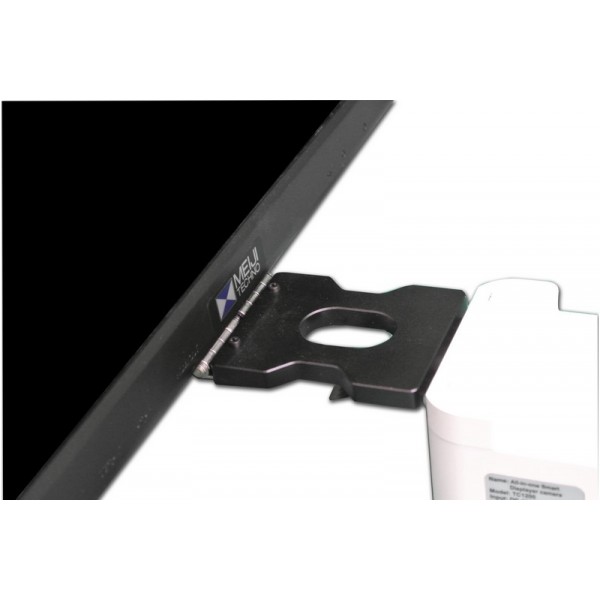












Install with a binocular microscope
1. Separate the objective end of the microscope from the eyepiece end, as shown in figure 1.
1) loosen the fixing screw of the microscope.
2) take out the eyepiece end of the microscope.
2. Installation to binocular biological microscope
1) place the smart all-in-one camera to the end of the microscope objective, as shown in figure 2.
2) tighten the fastening screw at the microscope objective end and fix the smart all-in-one camera on the microscope.
3. Microscope eyepiece end installation, as shown in figure 3.
1) the microscope eyepiece end is inserted into the master interface end of smart all-in-one camera.
2) tighten the fastening screws of the smart all-in-one camera; and fix the eyepiece end of the microscope on the smart all-in-one camera.
4.The adapter interface is inserted into the display power hole. Connect the adapter to 110-240V AC.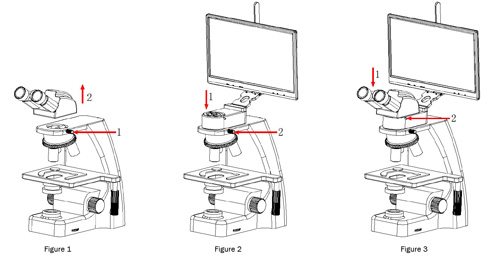
Uninstallation with a binocular microscope
Reverse the installation order from precious tutorial above