HD4000K Includes:
• HD4000K Camera
• HDMI Cable
• USB Cable
• 12V AC/DC Power adapter
• SD Card
• Retina Screen
• Mouse
• "L" Bracket Adapter for Monitor to Camera connectivity
• Application Metrics Software Capture2.0
• Packing Box
Meiji Techno's New HD4000K Camera
The ideal camera pixel refers to the pixel size that is just big enough to resolve the optical resolution of a microscope. But in order to fully performs the optical efficiency of microscope, the real adopted camera pixel size should be smaller than ideal. The smaller pixel size, the higher resolution. Shown as below diagram: take the incident wavelength of 450nm for example, the adopted camera pixel size should be smaller than 2.8um pixel size which corresponds to 4 multiples of minimum objective lens. Under same 2/3 FOV, the actual resolution of a 1080P (1920 ×1080) camera is only equal to 4.6um(=8.8mm/1920), and it barely meet the demands of 40X and 60X objective lens,while 4K (3640×2160) is about 2.3um(=8.8mm/3640), totally meeting the demands of all objective lens and making the optical lens work at its best efficiency. No matter it is equipped with 4K or 1080P monitor, it can get higher resolution results.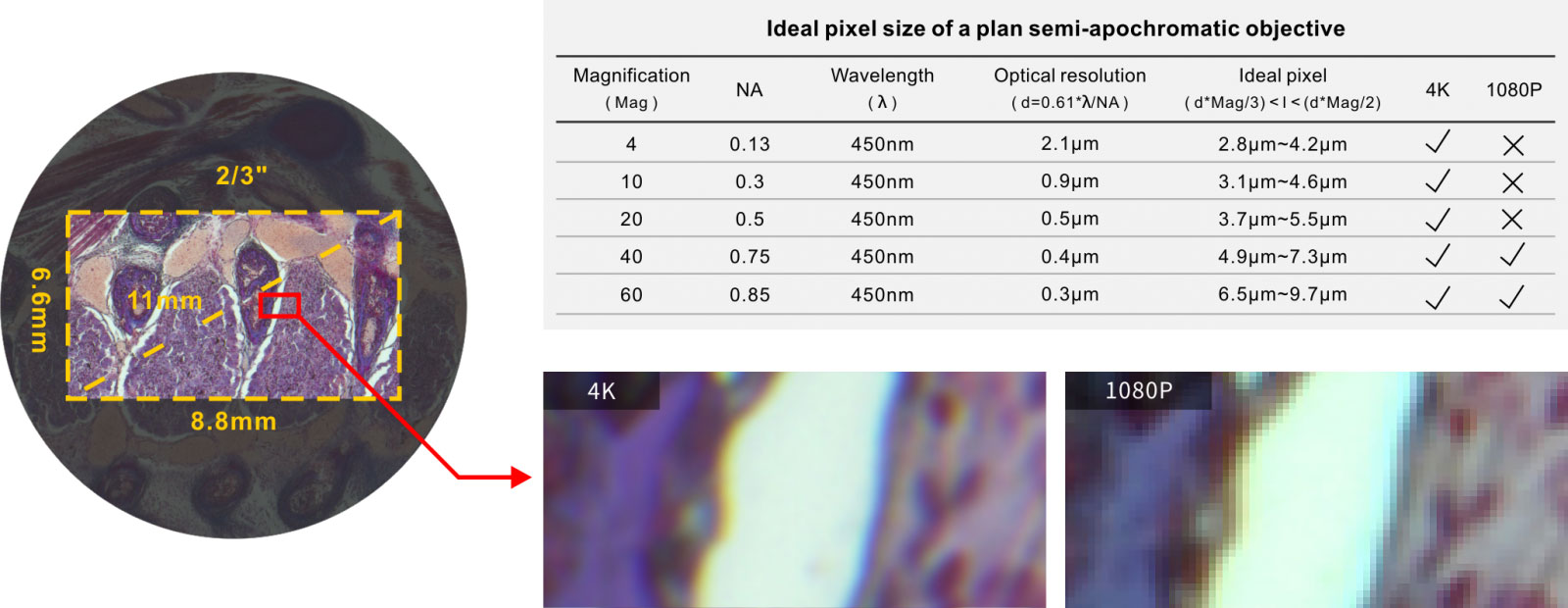
Much Stronger 4K Image Signal Processor
The upgrade of 4K resolution requires camera to process a larger amount of data. Generally it is not easy to perfectly reveal 4K image, but HD4000K ISP performs a very good professional level. It not only can accurately determine the exposure intensity of complex light scenes, but also accurately restore difficult colors such as blue, purple and pink, and maintain a high speed of 30 frames per second.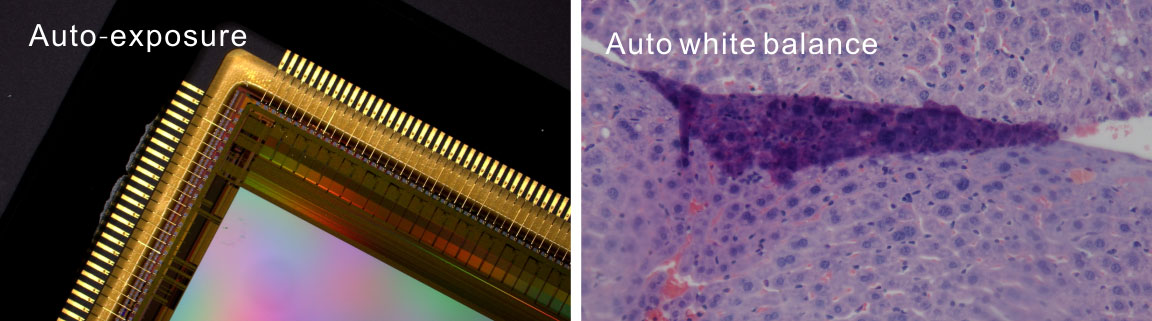
Embedded-type functionality upgrade
Based on previous generation of HD1500 camera embedded software, three utility functions are added on HD4000K to continuously optimize your shortcut operation experience
.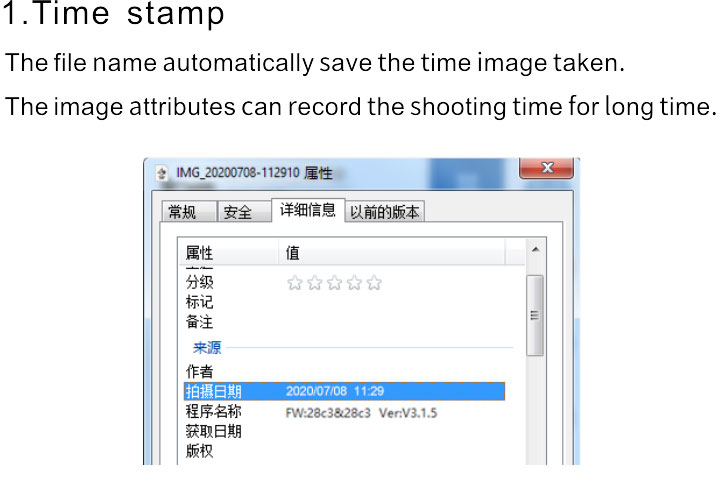
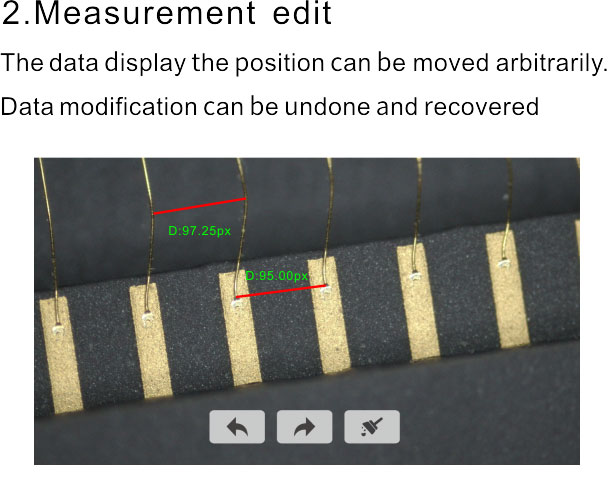
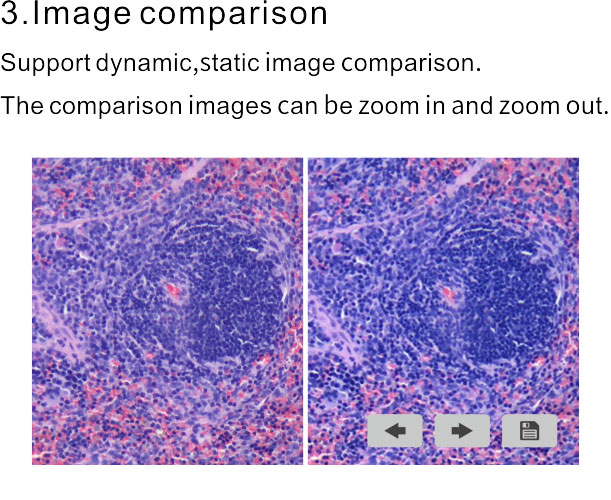
USB 3.0+Capture2.0 Professional Analysis Software
The USB 3.0 channel on HD4000K can realize high speed transmission at 25 fps@4k full resolution. It contains the same perfect color reproduction and complete parameter control functions as USB 3.0 cameras from Meiji. Meantime, loaded with Capture 2.0 professional image analysis software, containing shooting, processing, measurement, report etc. self-defined function modules, it also allows users to have efficient and stable operation experience when perform advanced functions like “Live Stitching” and “Live EDF”.
Live Stitching
When moving the loading platform, the software automatically completes the image stitching, which can be accurately and quickly done under different magnifications and any angle.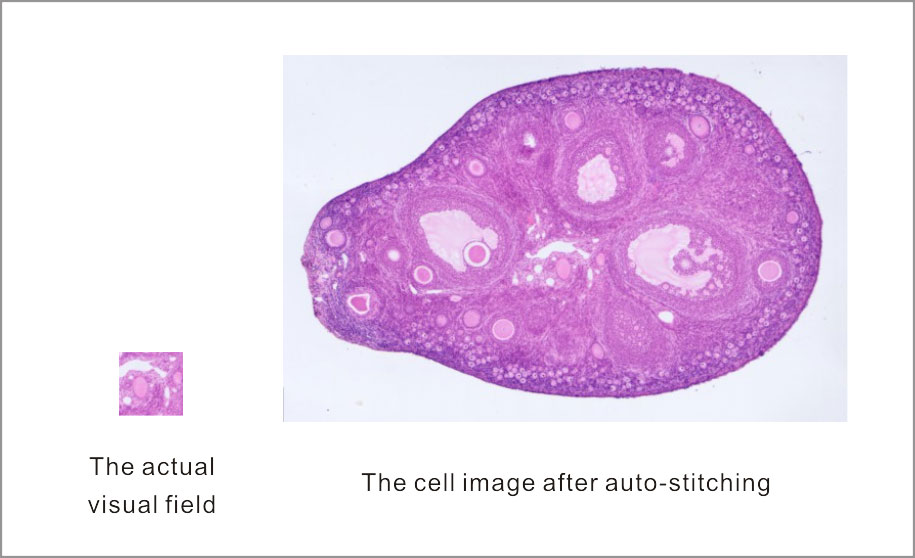
Live EDF
When turning the focus ring to shoot different DOF points, the software automatically generates large DOF images, and the feature points of different focal planes are clearly displayed on the same plane!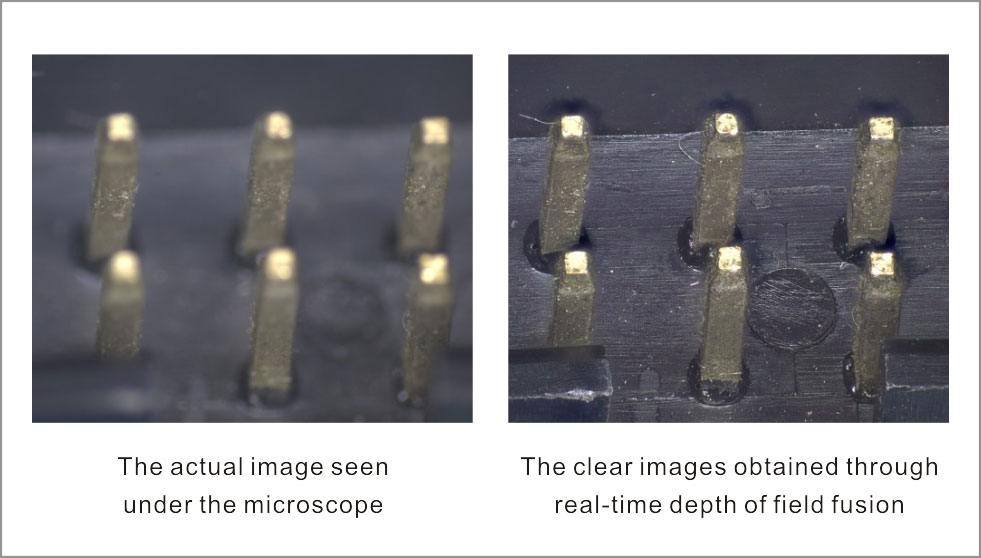
Capture2.0 Software Features
| Capture | Image | Measure | Report |
| Real-time EDF Real-time image stitching |
HDR image synthesis |
Customize measuring gauges, |
Report generation and printing |
| Real time 3D noise reduction Real-time sharpening |
Real-time fluorescence image synthesis and editing |
Implements drawing: points, lines, rectangles, polygons, circles, arcs, angles |
Data export as TXT or Excel |
| Intelligent flat field correction | Binaryzation | Dynamic measurement | |
| Intelligent automatic exposure | Smooth | Static measurement | |
| HDR | Filter/Extract/Inverse Color | Layered measurement | |
| Delay Capture | Intelligent metrics flow is established, reused to mprove measurement efficiency |
||
| JPG, PNG, TIF, DICOM | |||
| User parameter group save and load |
Remote Control, Separate Human and Experimental Devices
The HD4000K can meet the needs of many medical laboratories or clean workshops that often need to separate operators from operating areas to avoid unnecessary contact or contamination: only by connecting an observer with the HD4000K and a computer with the Capture 2.0 software to Internet, you can use Capture 2.0 software to remotely control all features of the camera, and the HD4000k can still deliver high speeds of up to 30 FPS @4K full resolution, even remotely, without aff!ecting the experience.
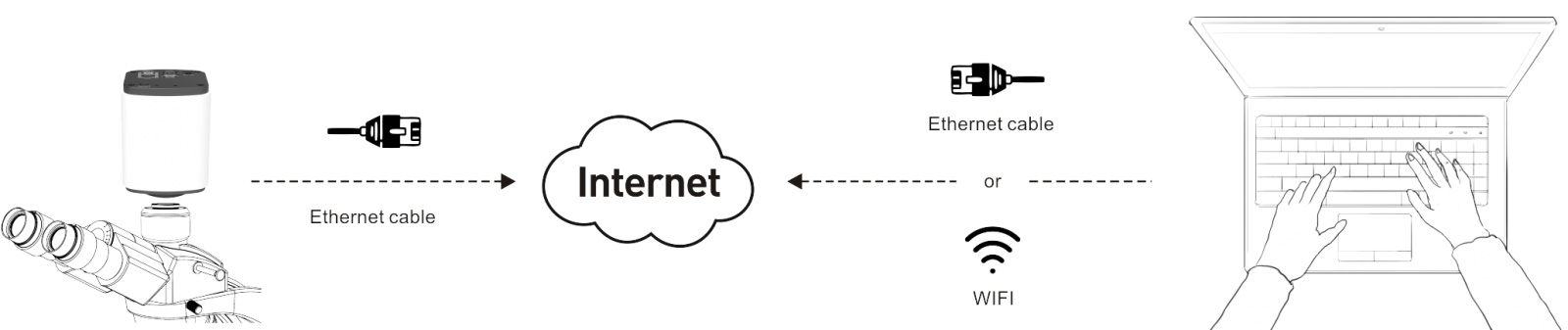
Live interaction, share videos with multiple people in real time
The rapid development of internet technology makes communication more convenient and efficient, and the need of huge resources into multimedia interactive platform now can be easily done with one camera. HD4000K camera support network standard transmission protocol, and can be connected with the third party live platforms like Ding Talk, Kwai and Tik Tok etc. to set up the internet conference, teaching platform, and interact images with multiple people in real time.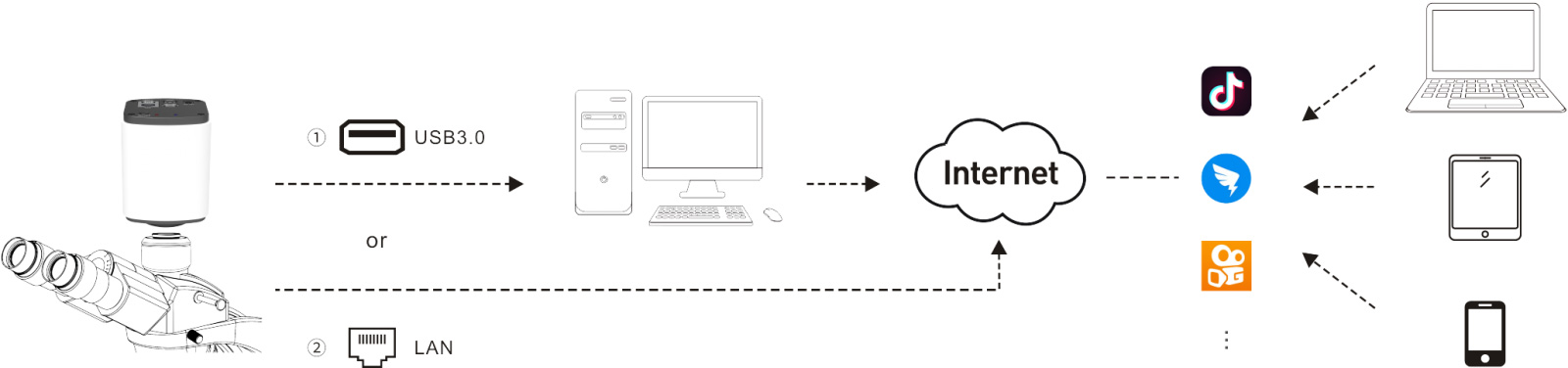
NOTE:
- USB 3.0 : can perform voice interaction under the help of computer audio function.
- LAN : No simultaneous voice interaction supported since no audio interface on camera.
| Specifications: | |
| Product Model | HD4000K |
| Sensor Type | Sony IMX183C CMOS |
| Resolution |
8MP (3840x2160) HDMI: 30fps@3840x2160 |
| Frame | USB 3.0: 25fps@3840x2160 Ethernet: 30fps 3840x2160 HDMI: JPG/TIFF |
| Image format | USB 3.0: JPG/PNG/TIFF/DICOM |
| Ethernet: JPG/PNG/TIFF/DICOM | |
| Exposure Mode | Auto/Manual |
| Exposure Time | 2ms~10s |
| White Balance | Auto/Manual |
| Optical Interface |
Standard C-Mount USB3.0: Connect computer or U disk |
| Data Interface | LAN: Connect Internet USB2.0: Connect mouse |
| Software | HDMI: Embedded software PC: Capture 2.0 |
| Operating system | Windows 7/8/10 (32bit/64bit) |
| Camera size | 105.7x78x70.8 (mm) |
| Camera weight | 505g |
The HD4000K is our full featured 8 MP camera with LAN, USB 3.0, HDMI capability with a 2/3” Sony IMX183C CMOS chip. A standard C-mount adapter with a 0.7X C-mount adapter (MA151/35/20) or a 1.0x C-mount adapter ( MA151/35/15) is needed to attach it to any standard Meiji Techno America Trinocular Microscope. The HD4000K features a full 8MP 4K (3840x2160), HDMI: 30fps@3840x2160, USB 3.0: 25fps@3840x2160, Ethernet: 30fps 3840x2160 resolution, which provides high fidelity images with a refresh rate of 30fps-frames per second when connected via HDMI, so there is absolutely no lag in the live video feed when moving your specimen or part. Images are save as a JPG/TIFF. USB 3.0: JPG/PNG/TIFF/DICOM and Ethernet: JPG/PNG/TIFF/DICOM.
The HD4000K can be mounted directly to any HDMI monitor or PC via USB 3.0: Connect to a computer or U disc. LAN: Connect to the internet, USB 2.0: Connects a mouse. HDMI connectivity and can be used with the provided USB 2.0 mouse, with this the user can access menus that provide all the features of the camera such as exposure, white balance, color control (red or blue), gamma, brightness, sharpness, saturation, denoise, color temperature plus allows the user to save images and videos directly on the full SD card due to the onboard operating system. You can flip the image horizontally, vertically, do a split screen where-in one side of the monitor is a live image and the other half is the captured image. You can also digitally increase/decrease the zoom if needed if your stereo system has reached it’s magnification potential, this will give you the added digital magnification needed. You can also superimpose a cross-line reticle directly on your live image, first click gives you a red line second click gives you a green line, and the third click omits the crossline. Our new pause capture button icon also freezes the last image on the screen. The live video and still shots can be saved directly on the removable USB Drive for subsequent image capture. All this is achieved without the need for a PC.
LAN Net Settings can be selected: Wired, Wireless, UniCast, Muticas, Get IP automatically, Input of IP Address, Subnet Mask, Default gateway, DNS Server, MAC Address. Auto White Balance buttons, Manual White Balance and Regional White balance buttons are also available.
Language can also be changed to Spanish, English, Japanese, Chinese.
Connectivity direct to any monitor or TV with a HDMI port for a wider view if necessary. You can also attach a wireless mouse if you choose to go wireless with a third party mouse.
The HD4000K is equipped with a complete basic Measurement software that can be utilized when connecting directly to a PC. The HD4000K provides measurement functionality when connected to a PC including: freehand lines, rectangles, polygons, circles, bi-circles, angles, point-line distance and much more. The unique calibration and magnification functions coupled with the ability to export the results to Excel or text files, make measurements more convenient and simple.
Physical Camera size: 105.7 x 78 x 70.8 (mm)
Physical Weight: 505g
Operating system compatibility is Windows 7/8/10 (32bit/ 64bit)
1080P Video Recording
Just click the button to start recording 3840 x 2160 videos at 30fps. The recorded video files will be saved to the high speed SD card. It is also possible to play back the videos from the SD card directly.
Superb Smart Camera
It automatically analyzes the acquired images, optimizes the white balance, exposure time and saturation to present perfect images. Whether for brightfield or darkfield applications, ideal images can be captured, with little parameter adjustments. 30fps High Speed Live Image
With either HDMI or USB 2.0 data transfer at an uncompressed resolution of 1920 x 1080, sets a precedent. It is one of the fastest USB 2.0 camera’s available in the market today that is cost effective.
NOTE:
• HDMI: 30fps@3840x2160
• USB 3.0: 25fps@3840x2160
• Ethernet: 30fps 3840x2160






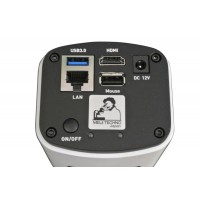


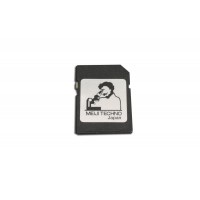


















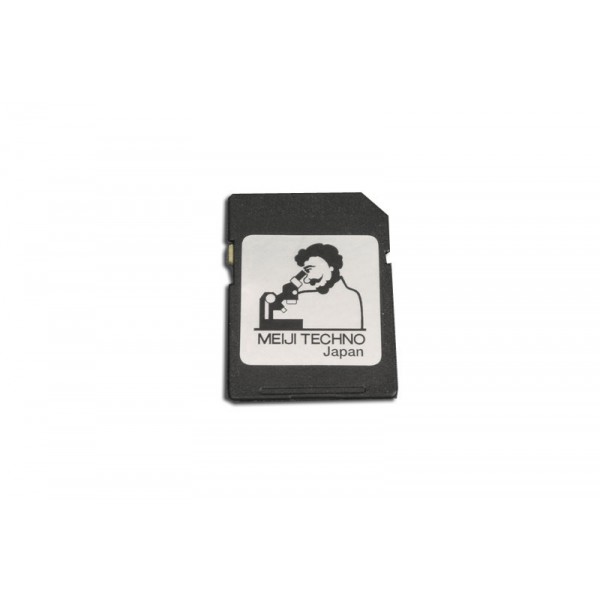




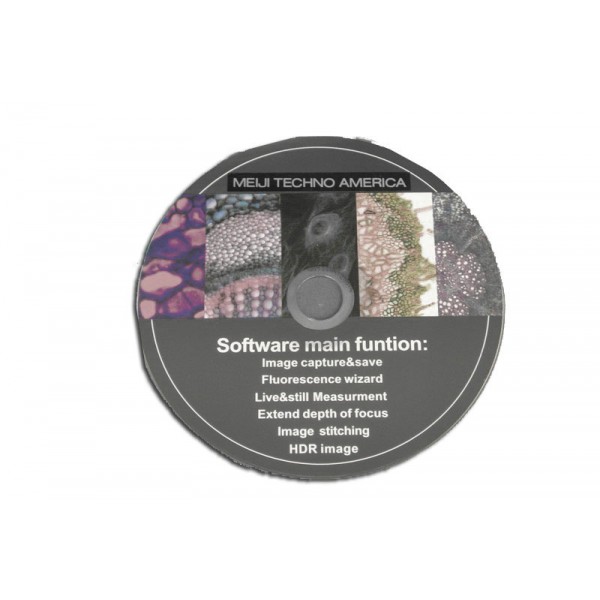




Three Ways in Image Capturing
By connecting the camera to different data interface, the image process is completely separated.
MODE 1
If the camera connected directly to a monitor via HDMI to a external TV or the provided 12.8” monitor, the built-in software takes pictures and saved to the USB stick via the USB 3.0 port on top of the camera.
If you pull out the USB stick, the image won't be saved to a PC or network drive even if the camera connected to a router by GigE port.
MODE 2
If the camera is connected directly to a PC via USB 3.0 or USB 2.0, software is installed on the PC and image capture is saved directly on the PC.
MODE 3
If the camera is connected via LAN port to a network. One can go to the designated computer the IP address is pointed to and on this particular PC one can view, annotate and capture still shots and live video from the designated PC.
MODE 4
If you want to save the image to a network drive just like NAS. We recommend you to connect the camera to router and open PC software from the PC. Just set up the image save path to the NAS. This must be done by the latest Capture2.2.1. As long as the PC is in the local network, you can access the camera by Capture2.2.1 to capture images. The camera supports maximum 5 users to access the camera at the same time.
NOTE: Basically, we can't save images directly from the camera to a network drive.The only way to save images to local network is by using PC software.
HD4000K Includes:
• HD4000K Camera
• HDMI Cable
• USB Cable
• 12V AC/DC Power adapter
• SD Card
• Retina Screen
• Mouse
• "L" Bracket Adapter for Monitor to Camera connectivity
• Application Metrics Software Capture2.0
• Packing Box
Meiji Techno C-mount Adapters are compatible with this camera:
|
Camera Chip Size
|
Suggested Adapter
|
|
1/4"
|
0.265 or 0.3X
|
|
1/3"
|
0.3X
|
|
1/2"
|
0.45X, 0.5X or 0.6X
|
|
1/1.8"
|
0.45X, 0.5X or 0.6X
|
|
2/3"
|
0.7X
|
|
1"
|
1.0X
|