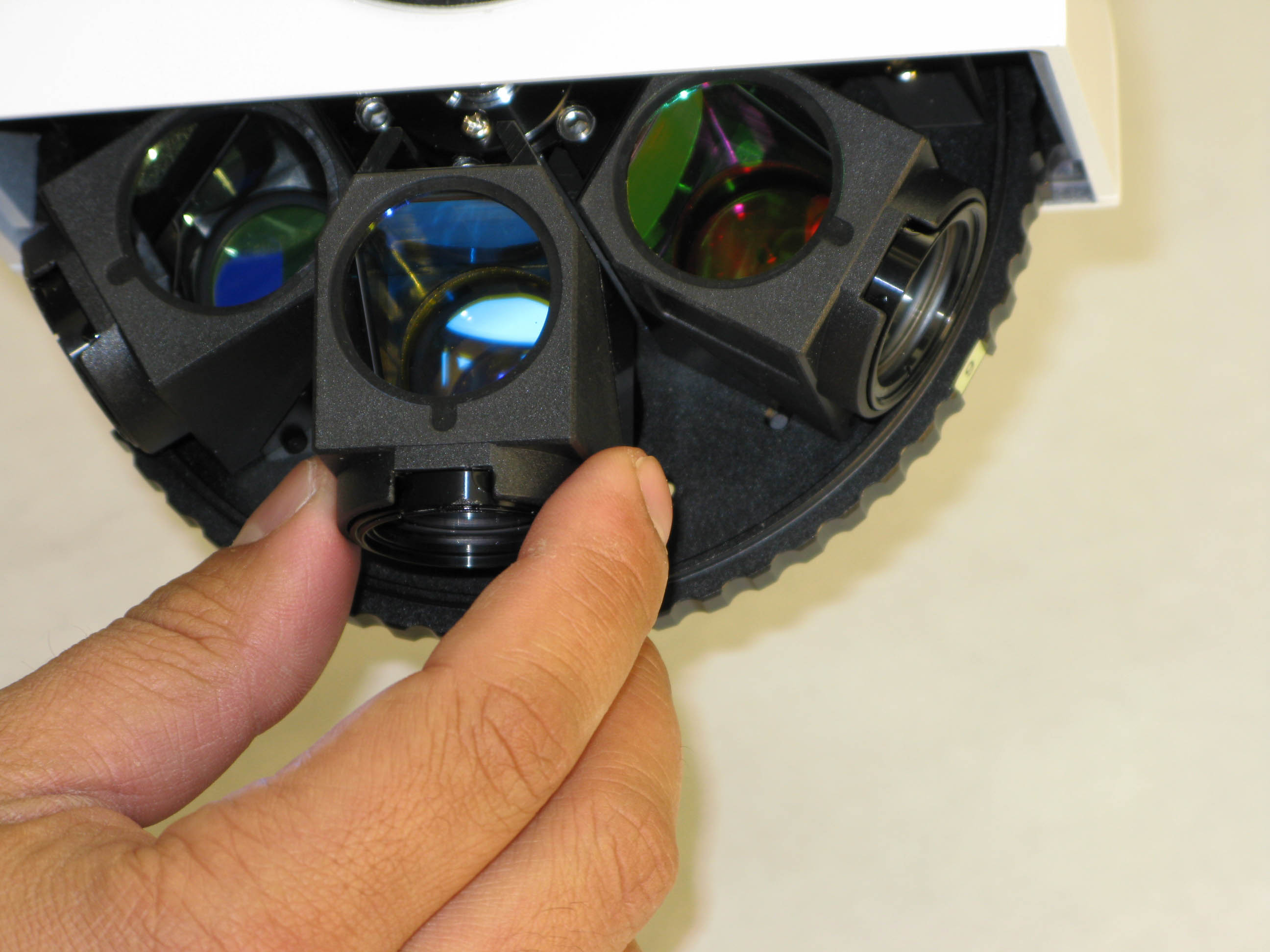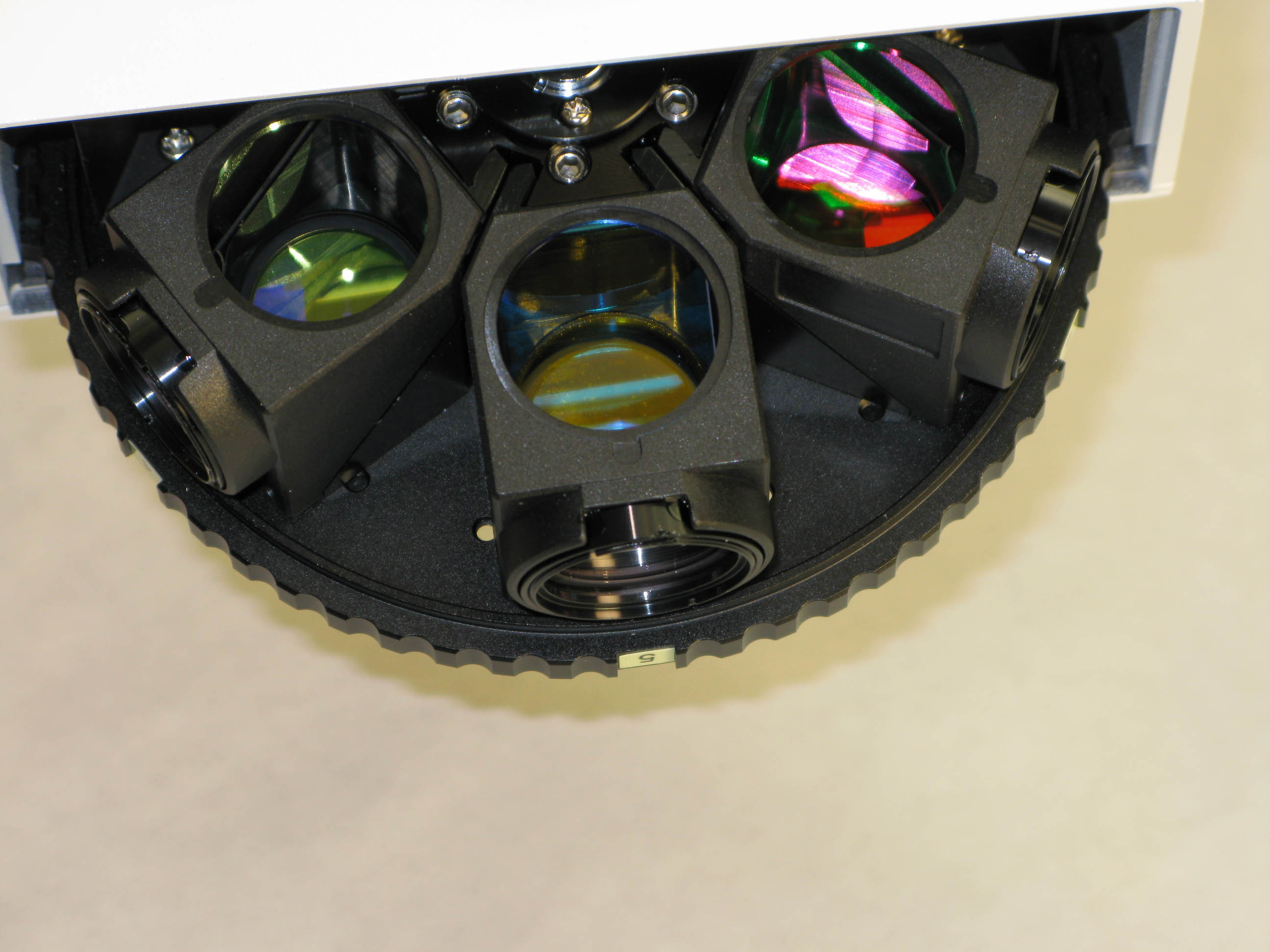Remove the front cover by unscrewing it. Slide the front cover module off.
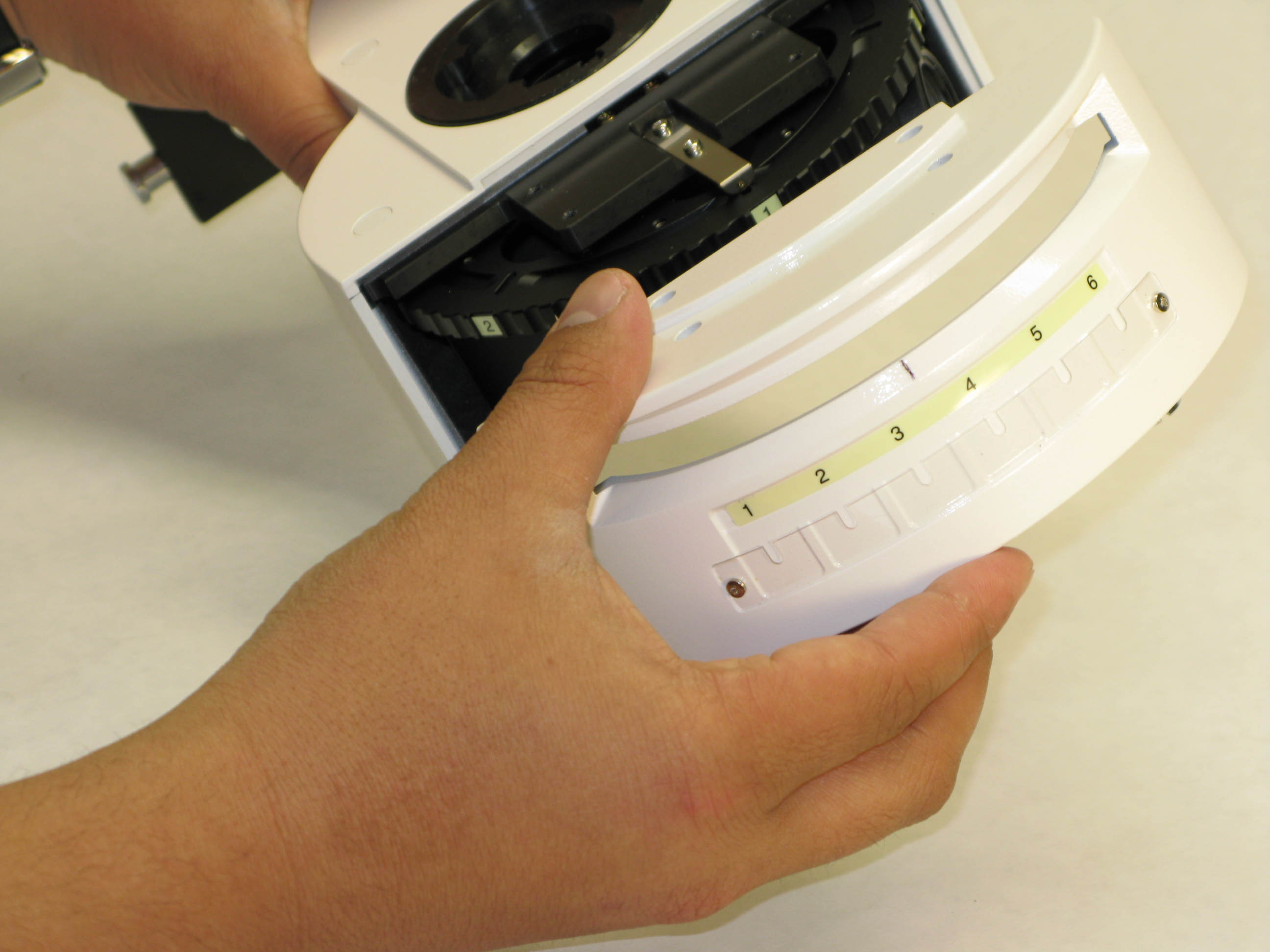
The standard Abbe Condenser needs to be removed. Condensers cannot be removed unless the stage is racked up all the way and the condenser rack is lowered all the way.
Next, unscrew the chrome locking thumbscrew which is on the right-hand side behind the chrome centering screw as shown in the picture at left.
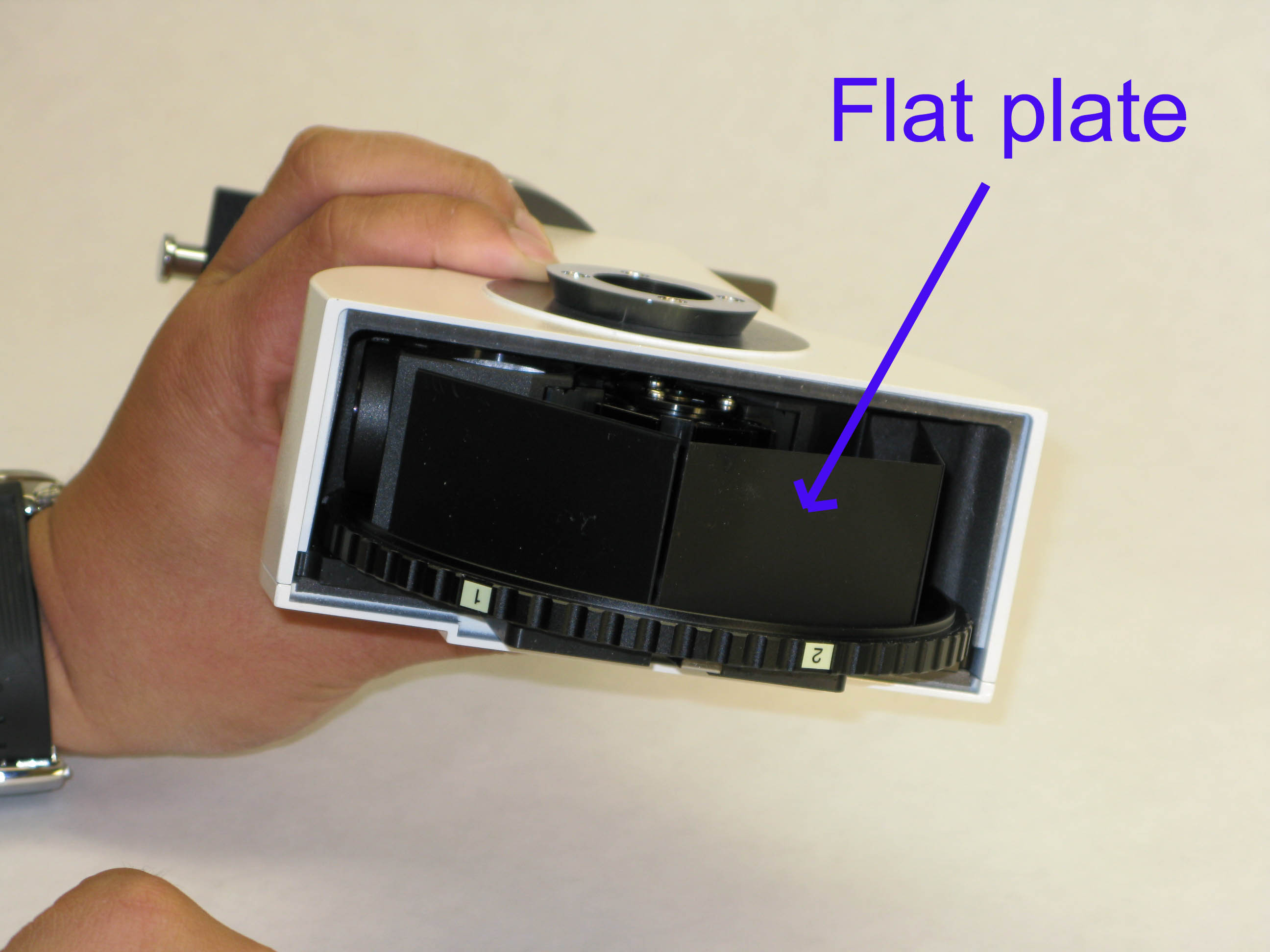
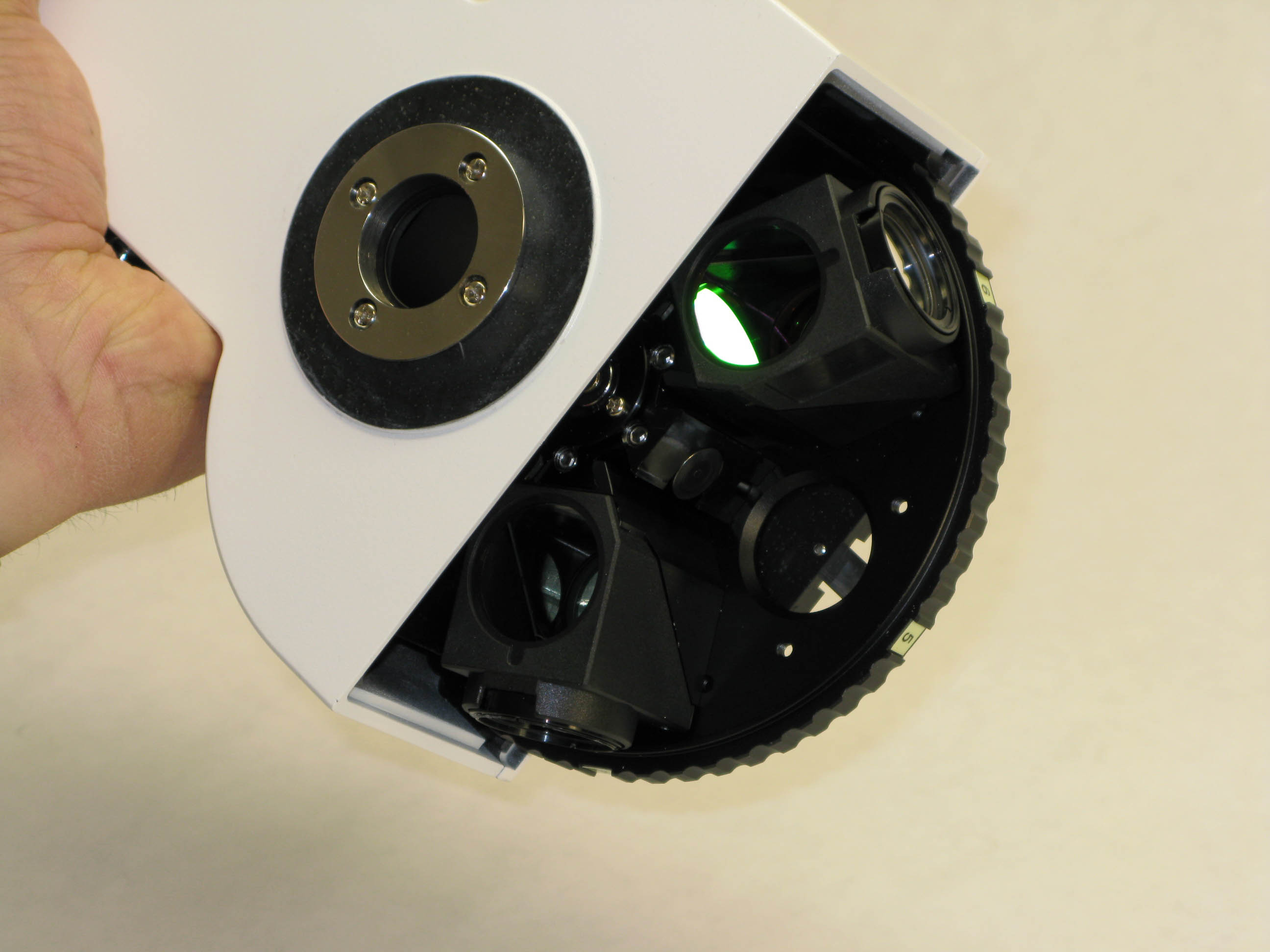
It is now ready for filter cube installation.
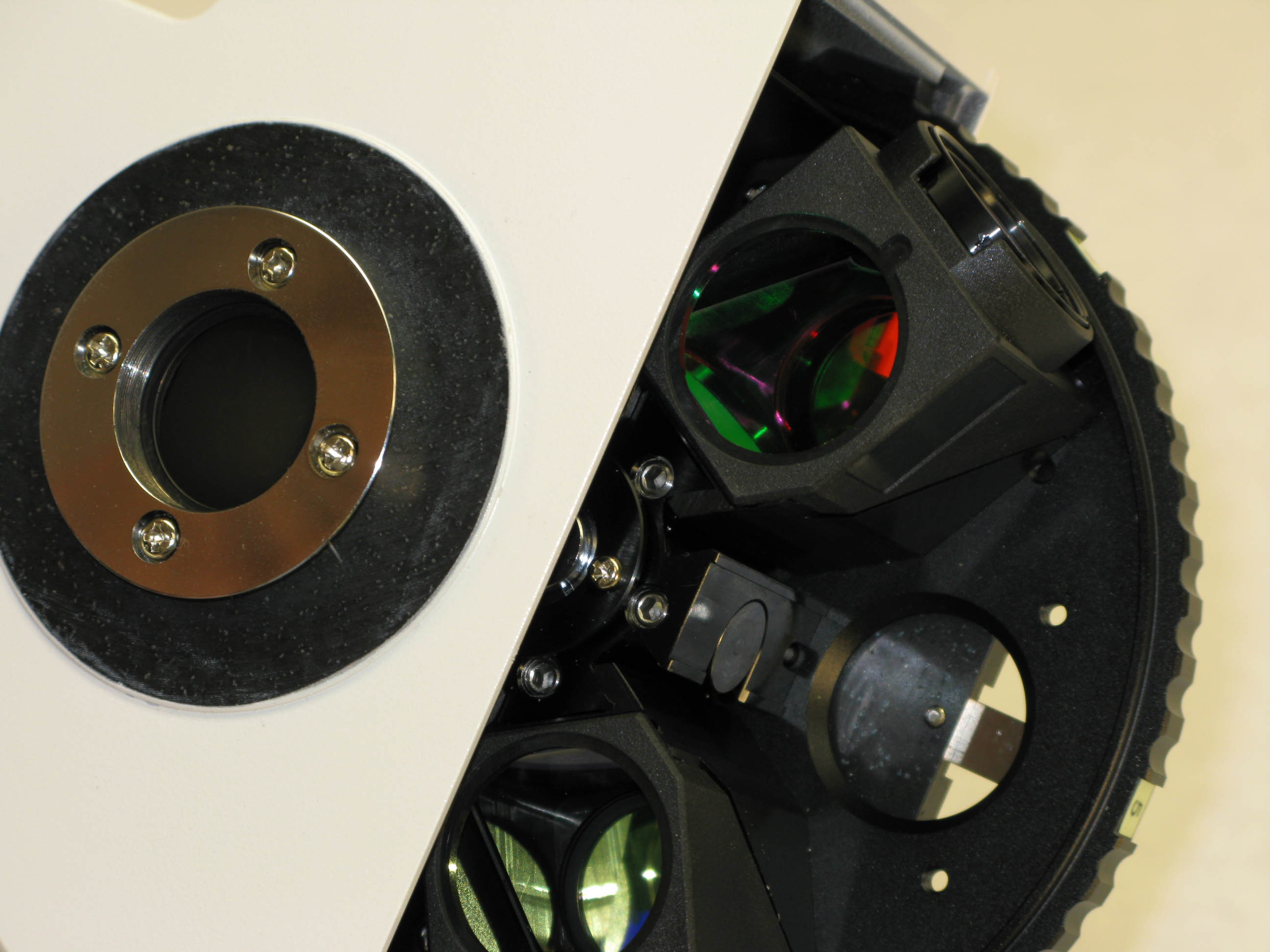
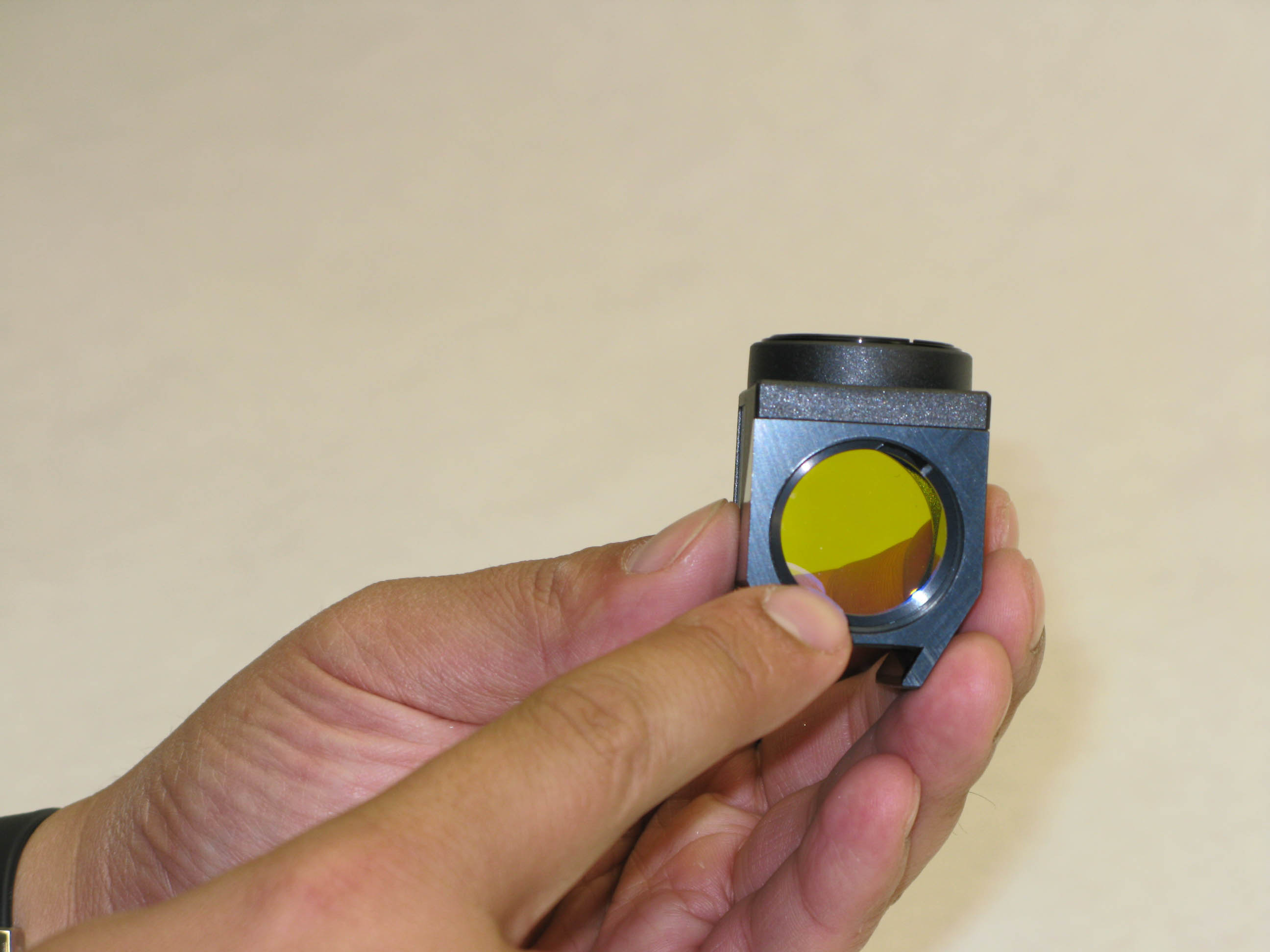
Select the filter cube you want to install.
The side of the filter cube with the glass underside goes in first.

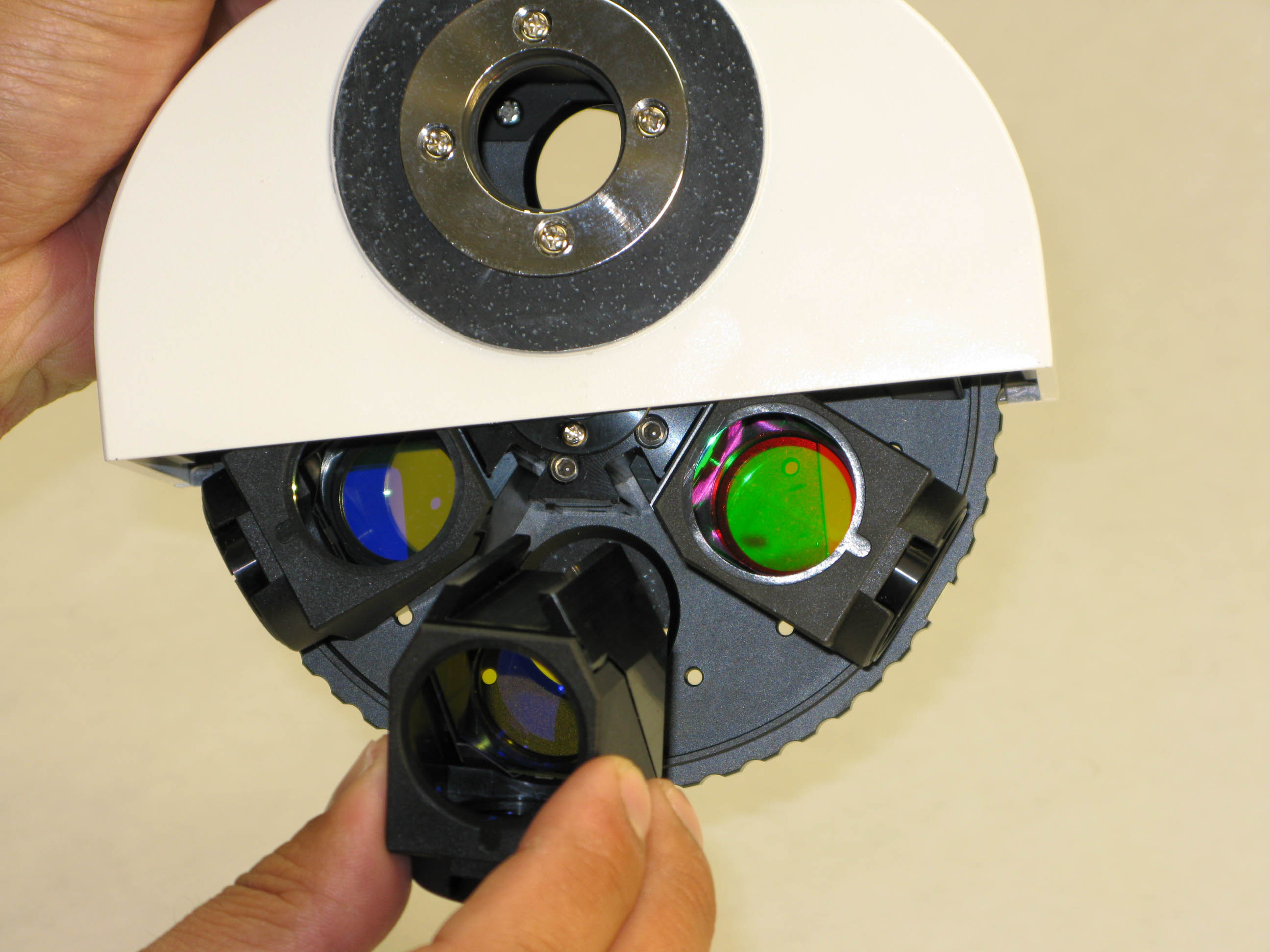
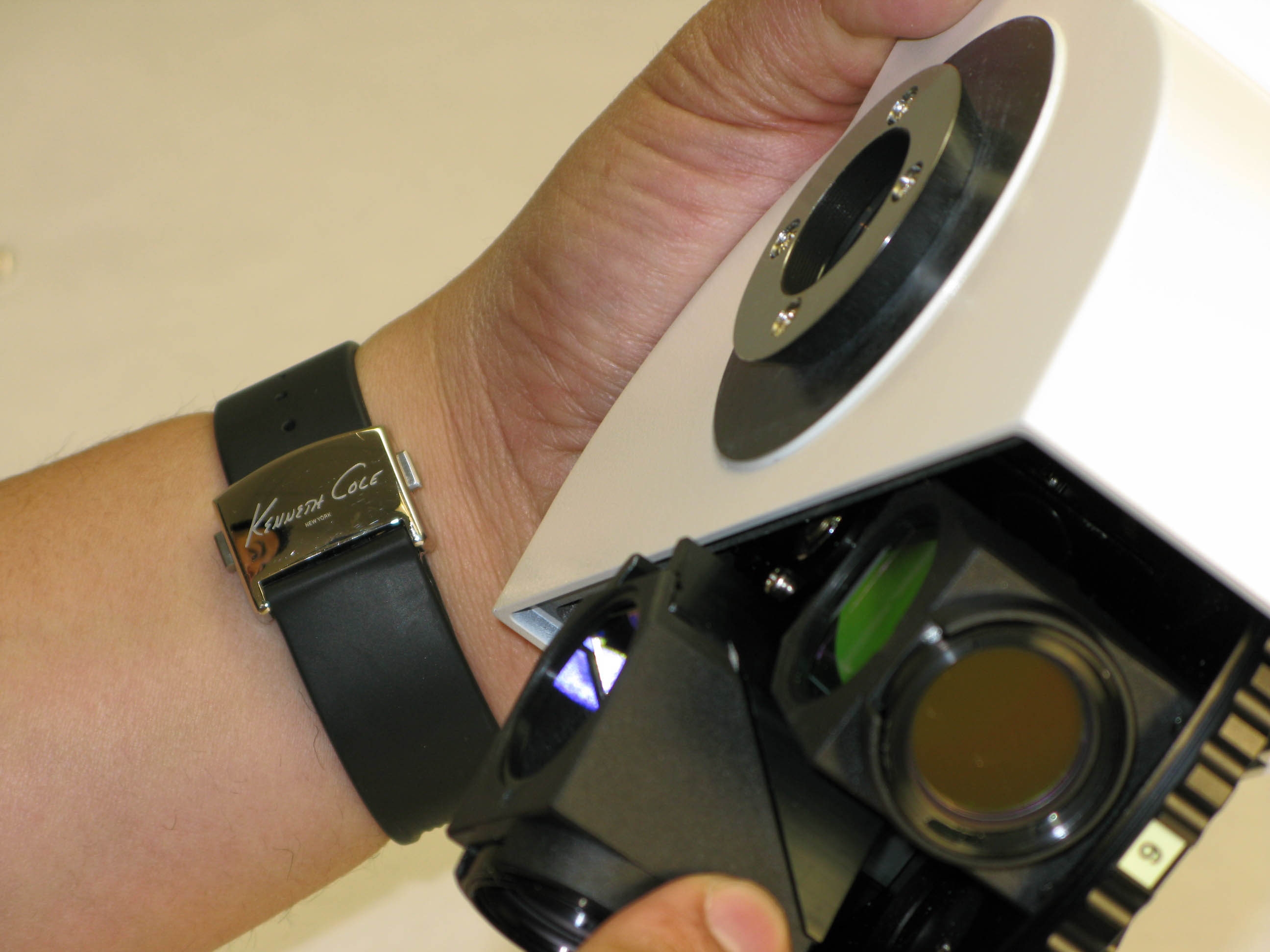
Slide the filter cube into the designated slot on MT-FL module.
When the filter cube is fully engaged you may put the cover back on the module.