
|
How to Tighten a Loose
Focusing Mechanism on the Substage Condenser of an MT Series Microscope
|
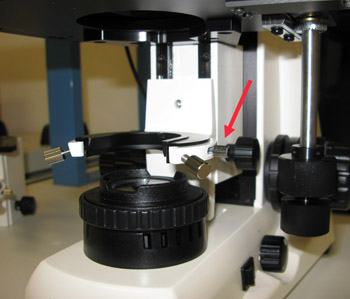 |
Remove the condenser
from its mount by loosening the side thumbscrew
(red arrow) while holding the condenser
so it doesn't drop.
|
|
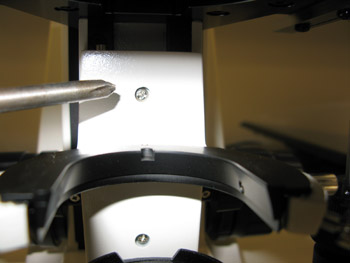 |
Using a
Phillips screwdriver, remove the mount
to expose the allen screws behind it.
|
|
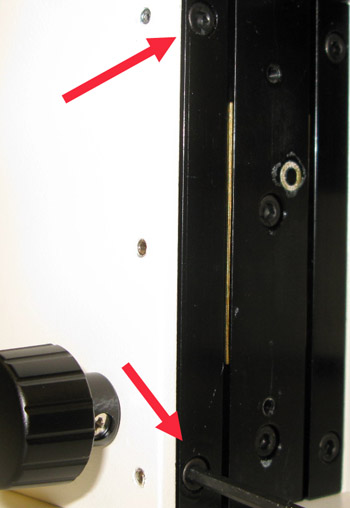 |
Using a
2.5mm allen wrench, loosen the top and
bottom allen screws on the front of the
substage.
|
|
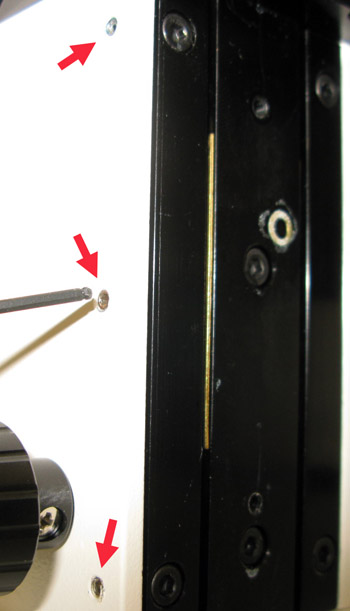 |
Using a
1.5mm allen wrench, tighten the 3 allen screws on the side of the
substage until the condenser rack is no
longer loose and doesn't fall down.
|
|
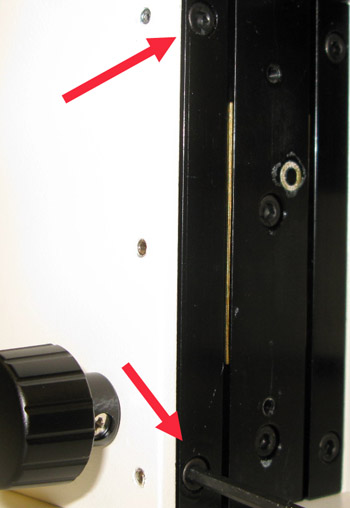 |
Using a
2.5mm allen wrench, re-tighten the top and
bottom screws on the front of the
substage.
|
|
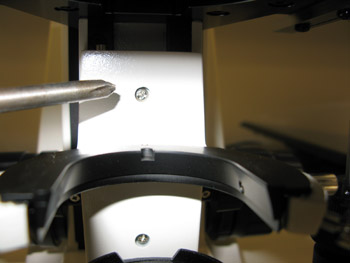 |
Using a
Phillips screwdriver, replace the
condenser mount
to finish.
|
|
About Us |
Contact Us | Choosing a Microscope |
Products |
Literature |
Service | Warranty
| ||