
|
MT-FL
Filter Cube Installation for the MT6000
|
|
|
||
|
|
Remove the
front cover by unscrewing it. Slide the
front cover module off. |
|
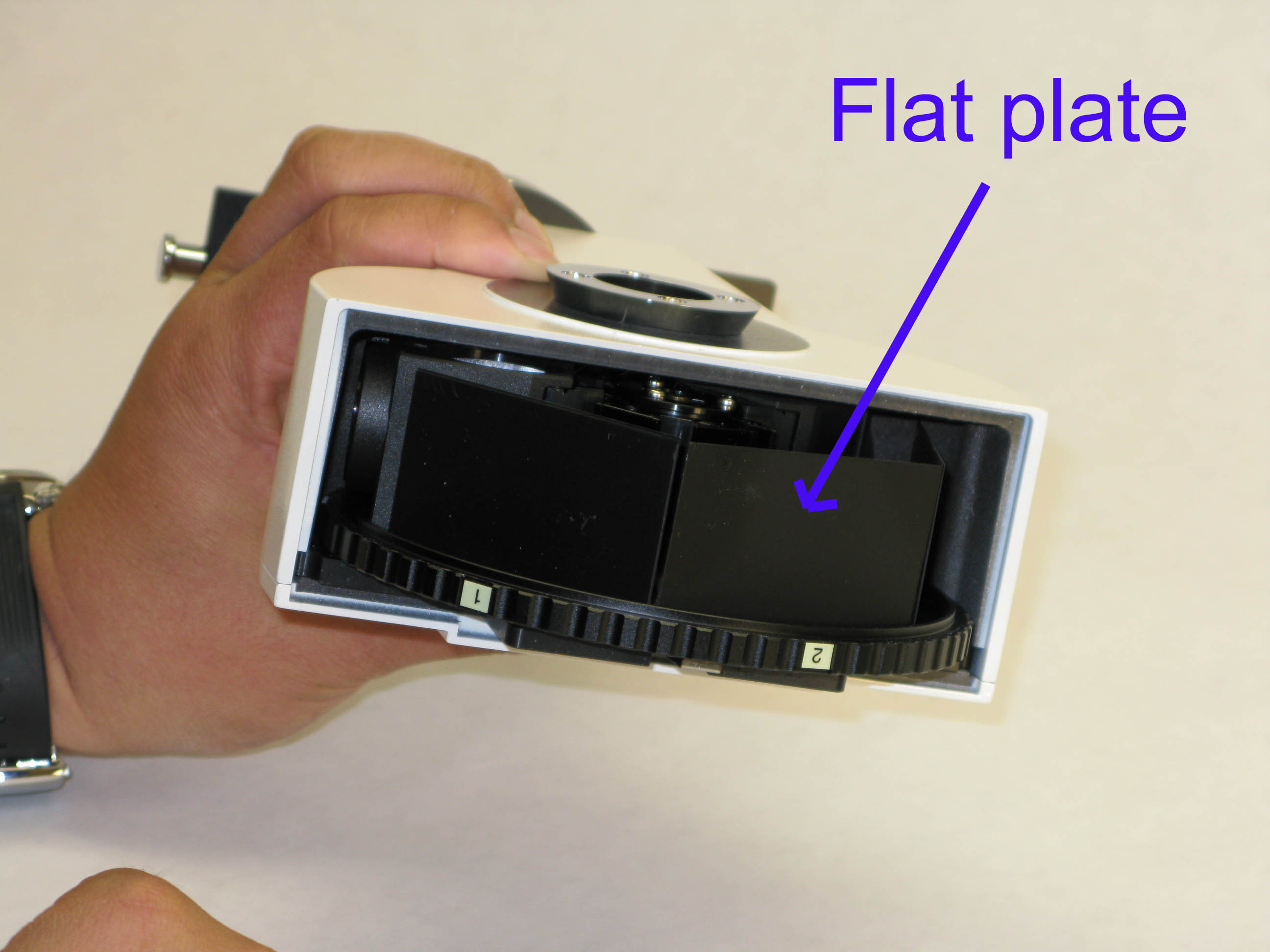 |
Remove the
flat plate by removing the screws.
|
|
|
|
It is now
ready for filter cube installation.
|
|
|
|
Select the
filter cube you want to install.
The side of
the filter cube with the glass underside goes in
first.
|
|
|
|
Slide the
filter cube into the designated slot on
MT-FL module.
When the
filter cube is fully engaged you may put
the cover back on the module.
|
|
|
|
||